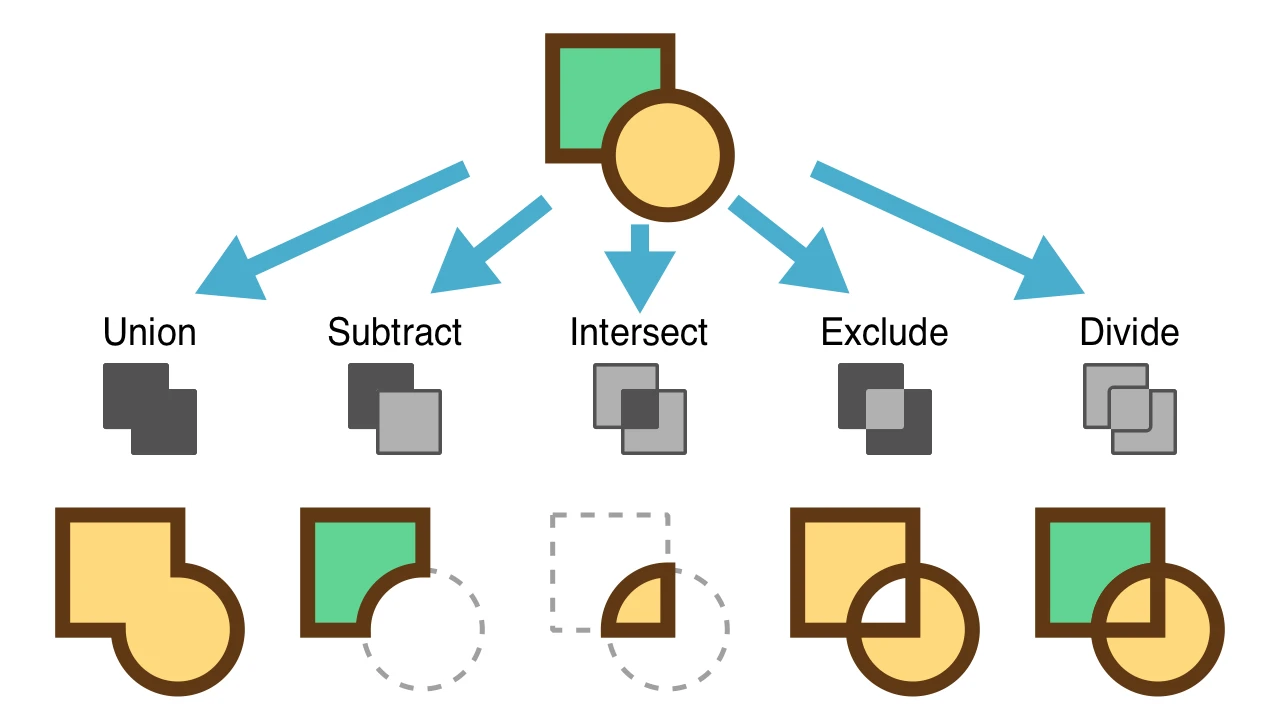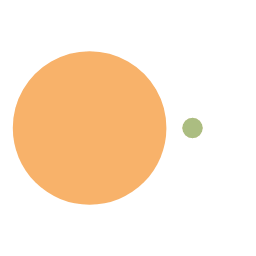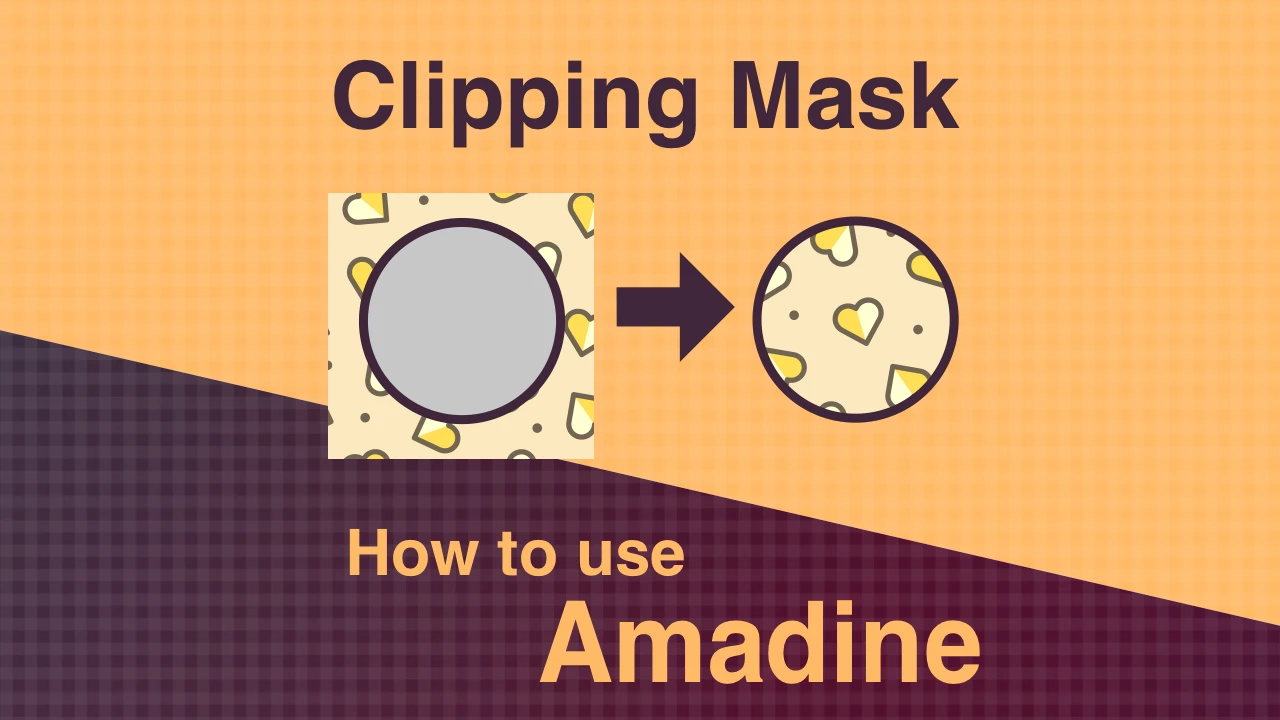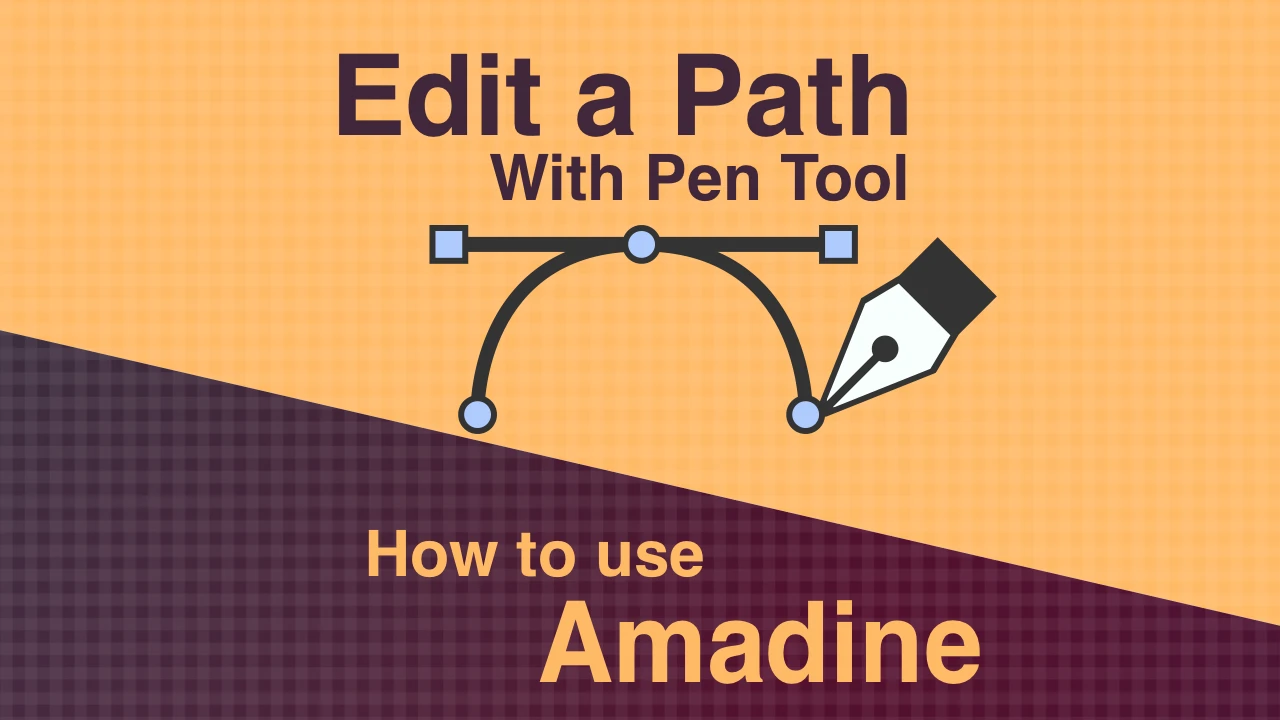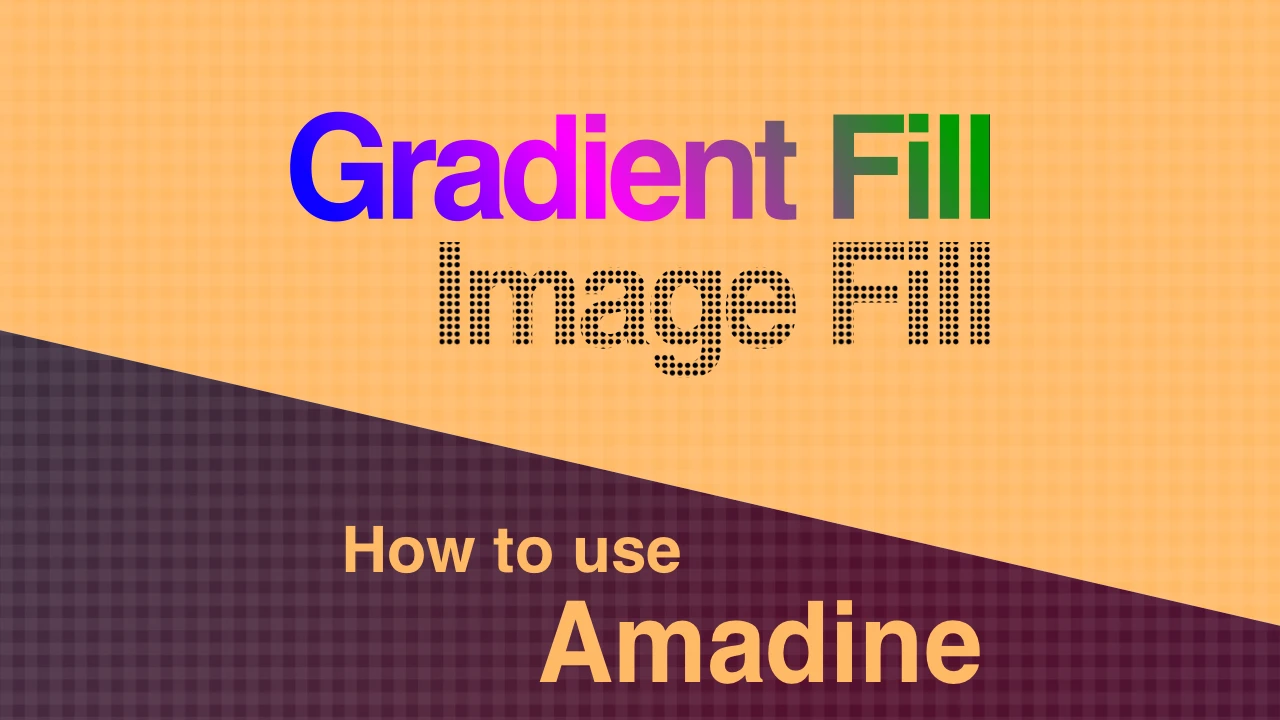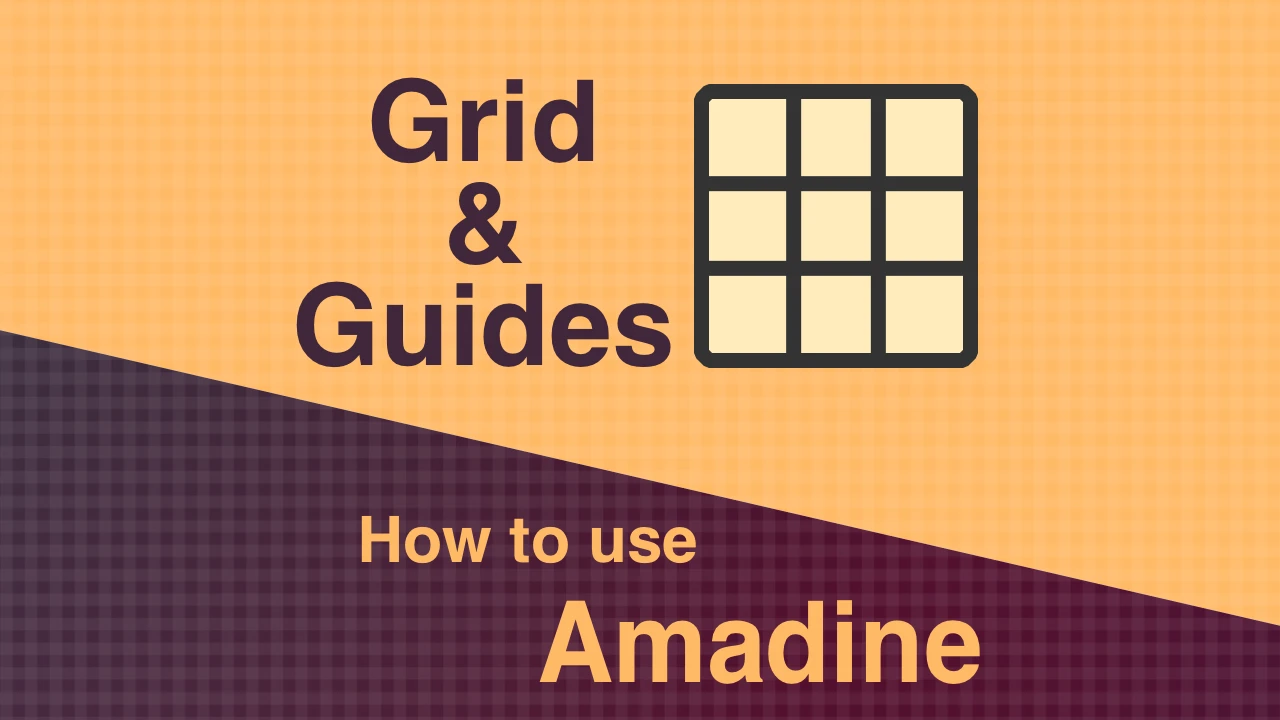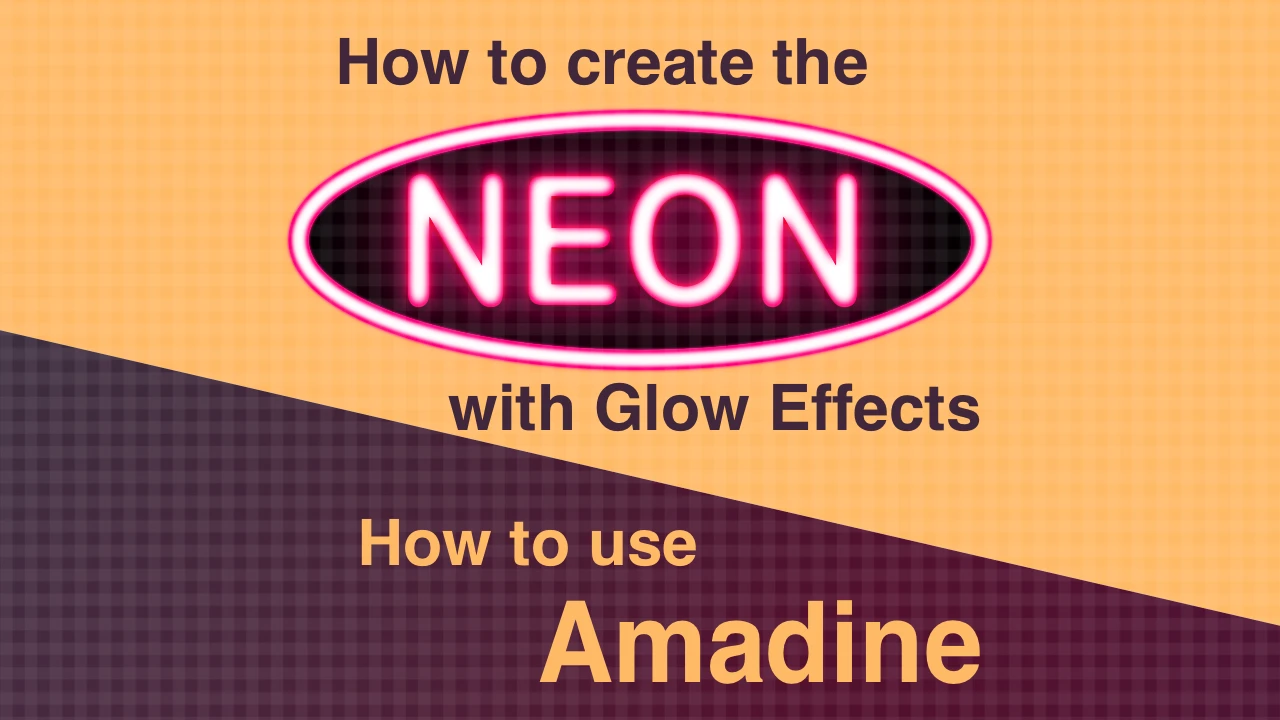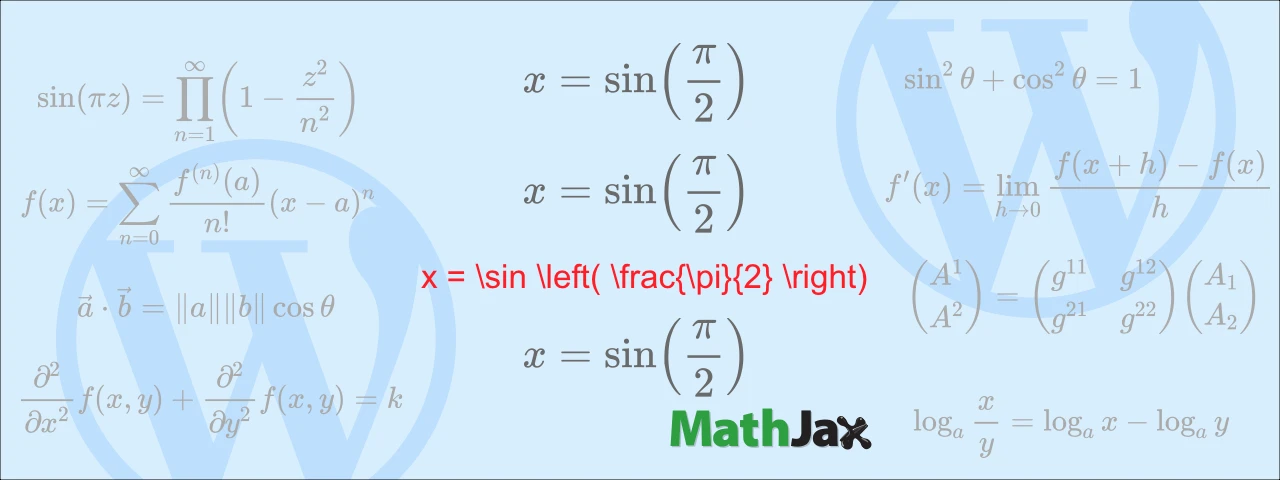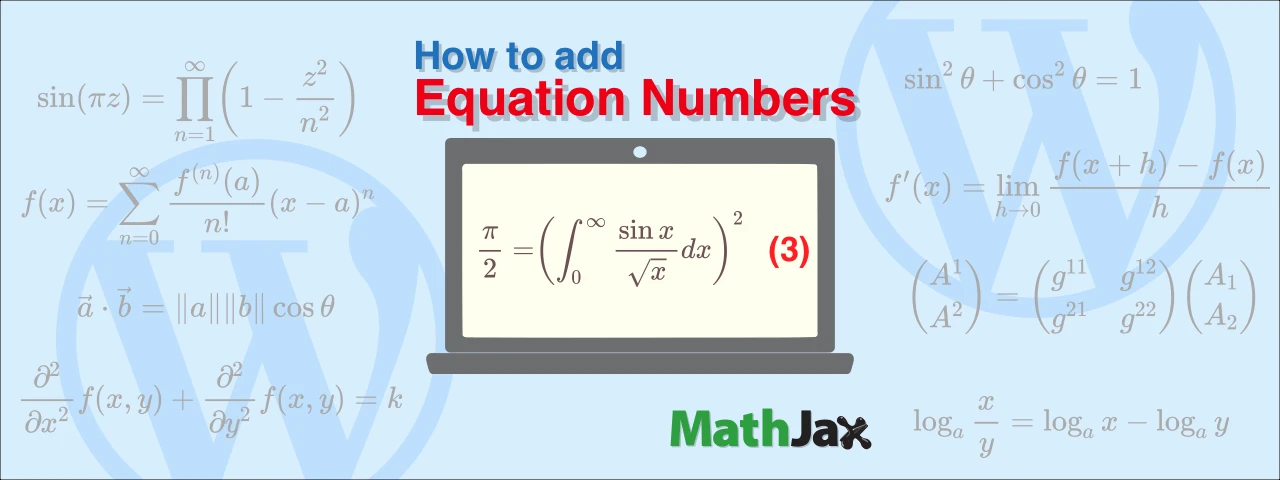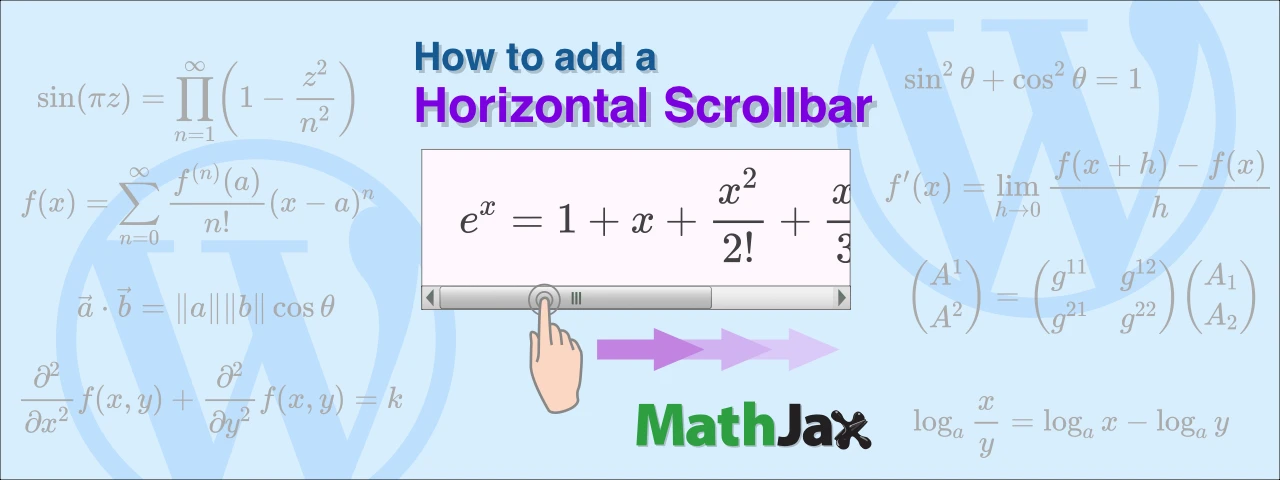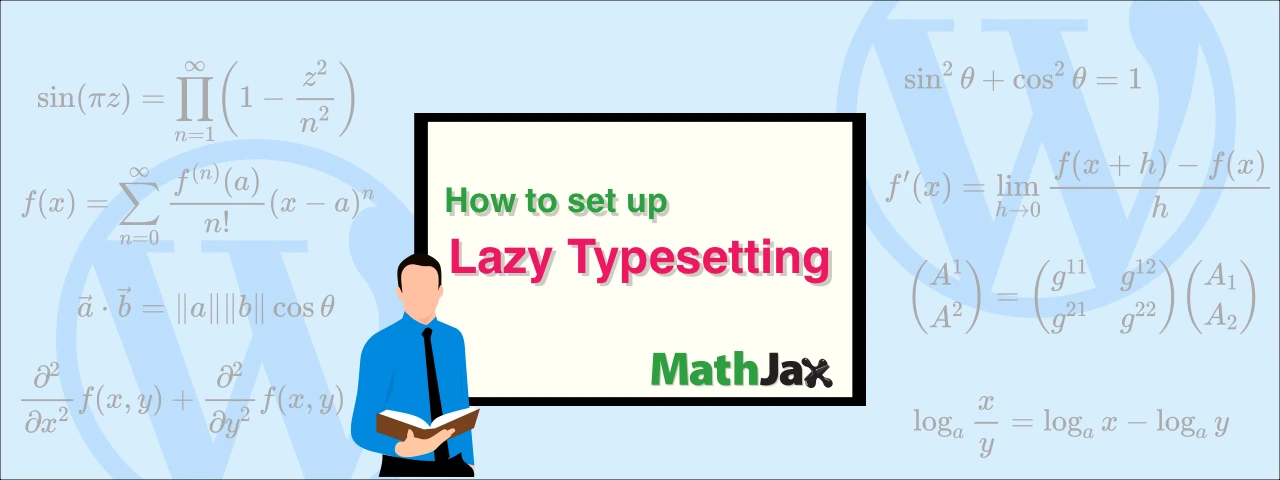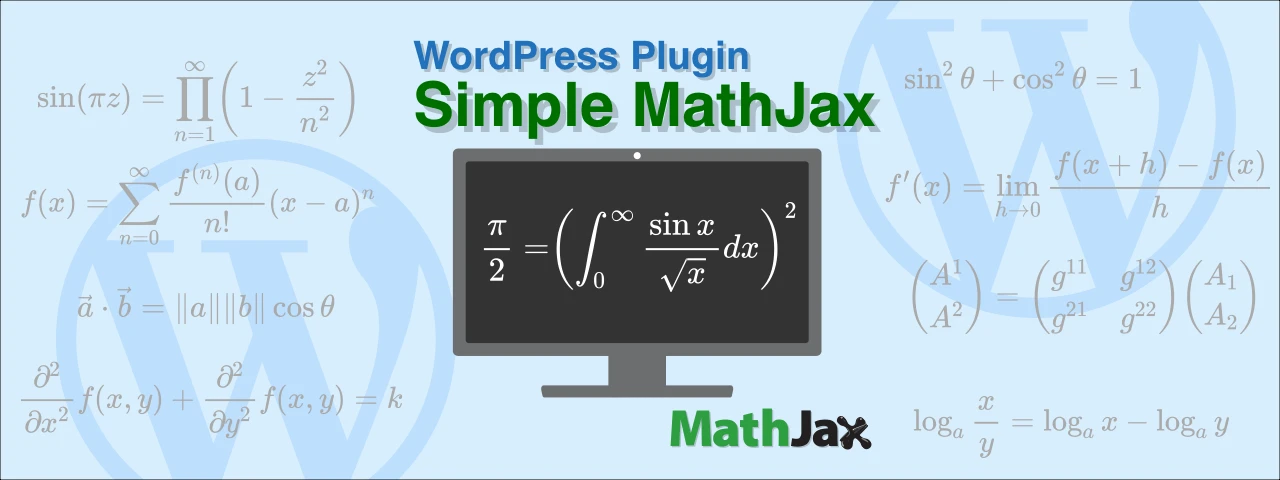How to use the Boolean Operations in Amadine for iOS
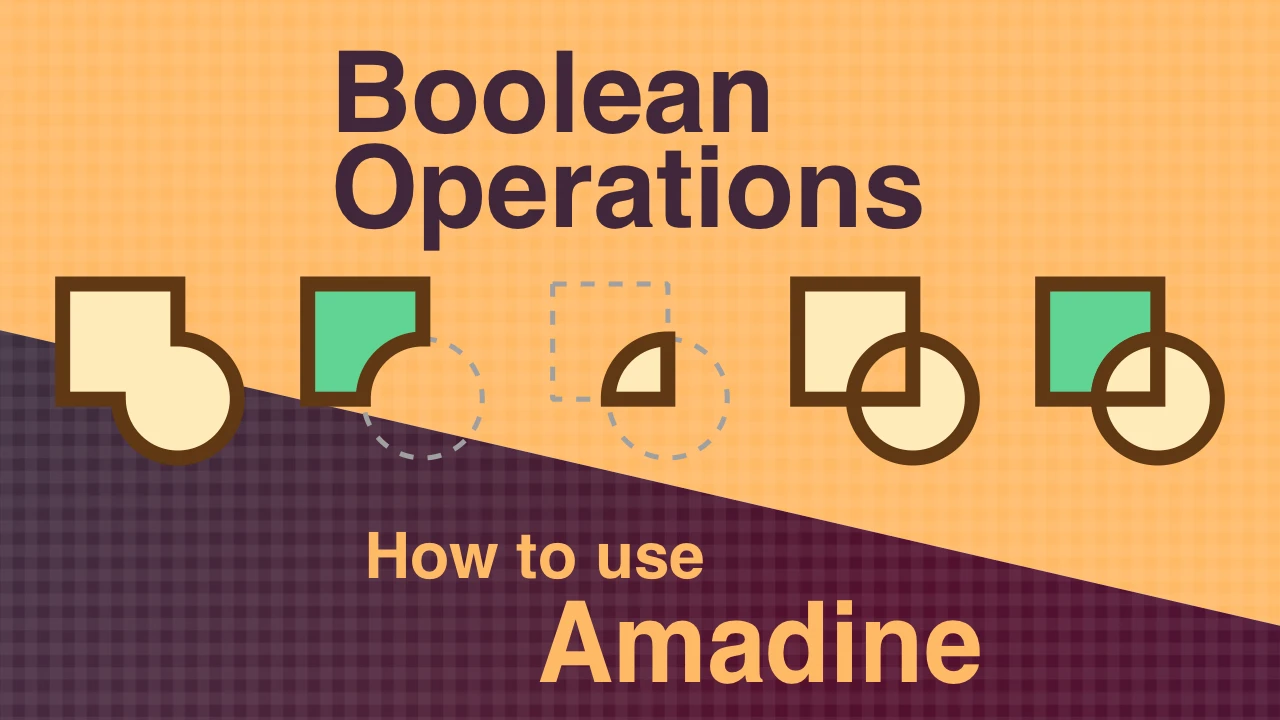
Learn about the Boolean Operations that merge and break apart overlapping objects.
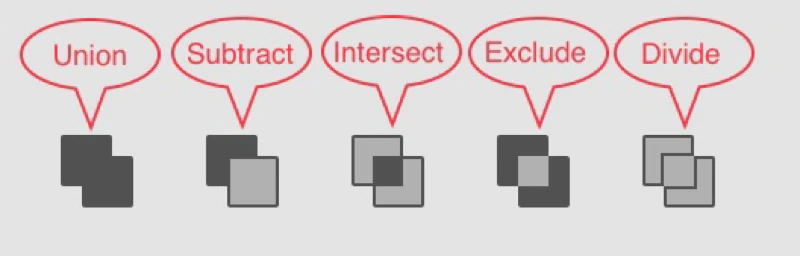
As of writing this article, Amadine for iOS was version 1.2.8.
Union
First of all, let’s try the most commonly used Union.
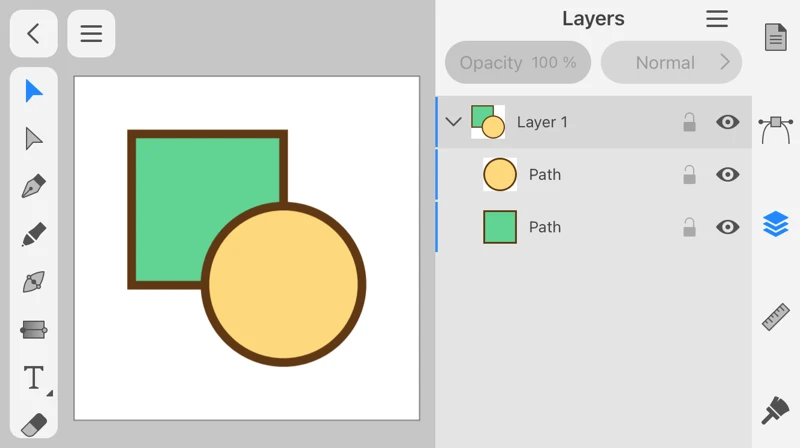
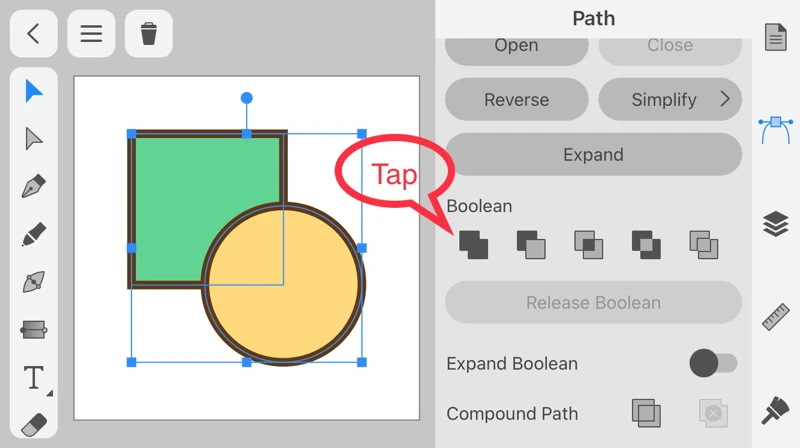
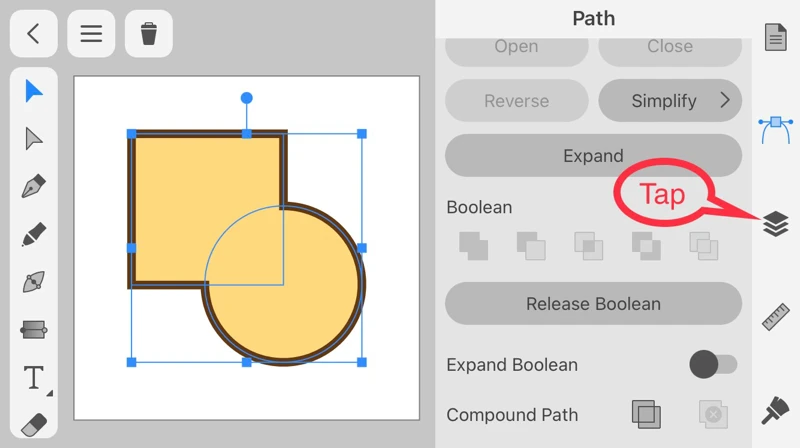
In other words, the Union creates one merged object with the color (appearance) of the top object among the overlapping ones.
Next, tap the Layers panel icon.
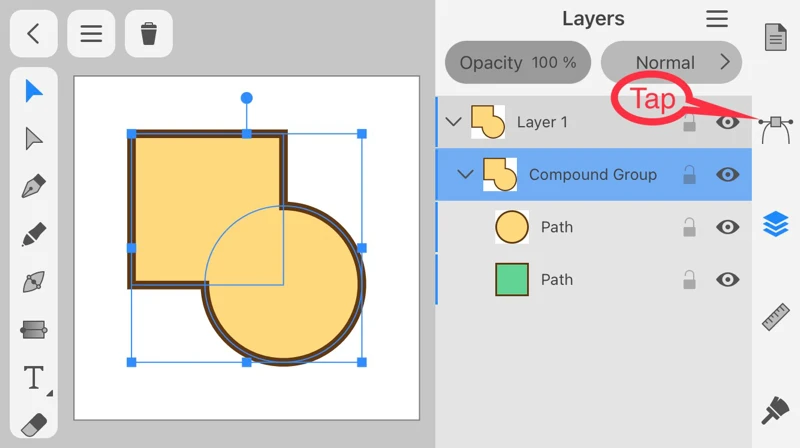
Next, tap the Path panel icon.
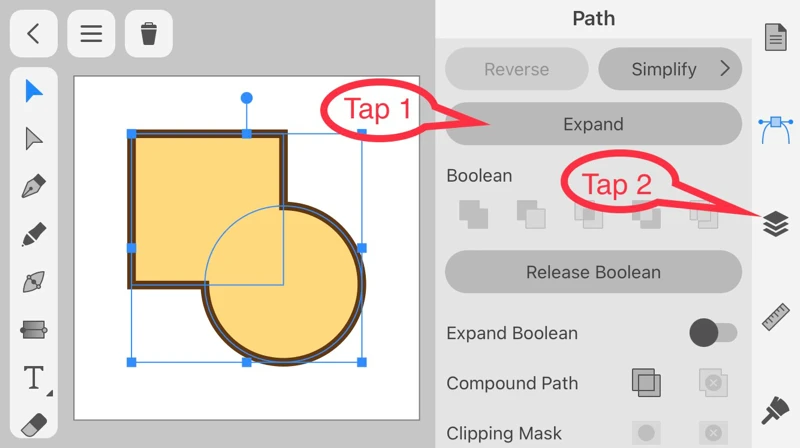
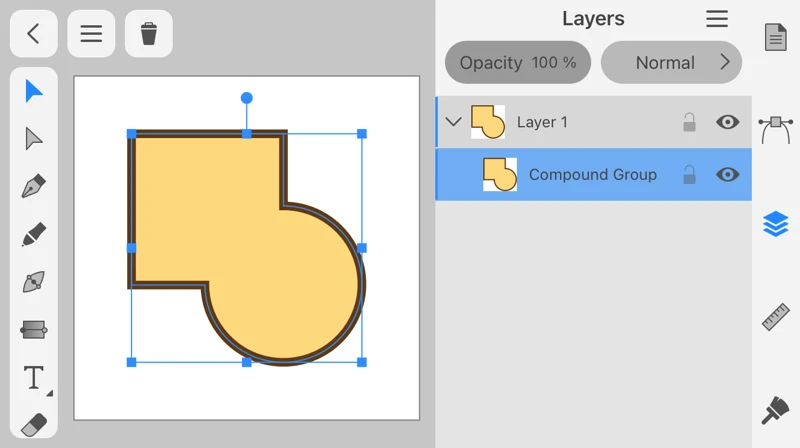
Subtract
Now let’s try the Subtract.
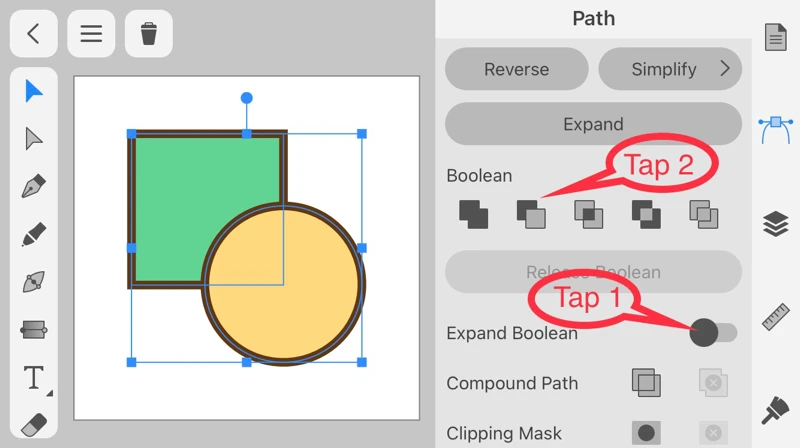
Next, tap the Subtract icon.
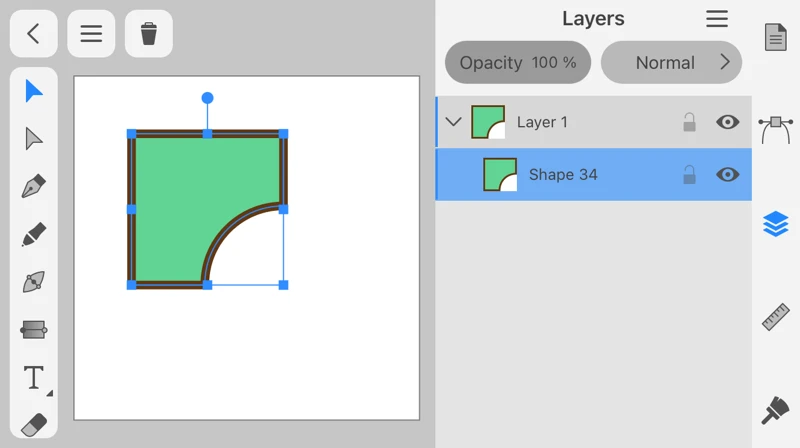
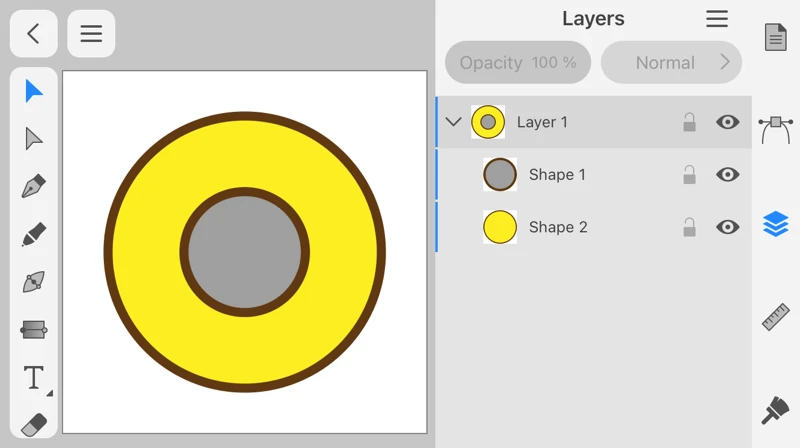
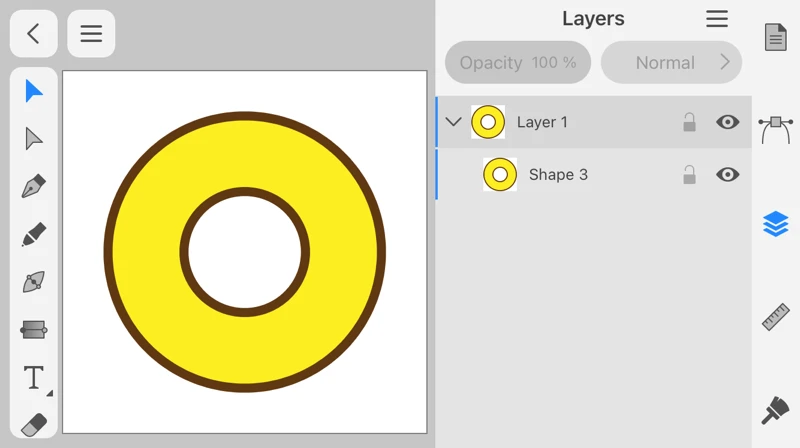
Intersect
Next, let’s try Intersect.
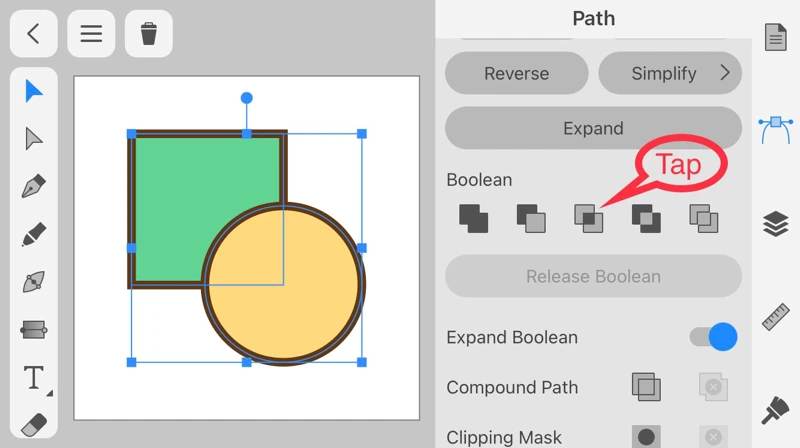
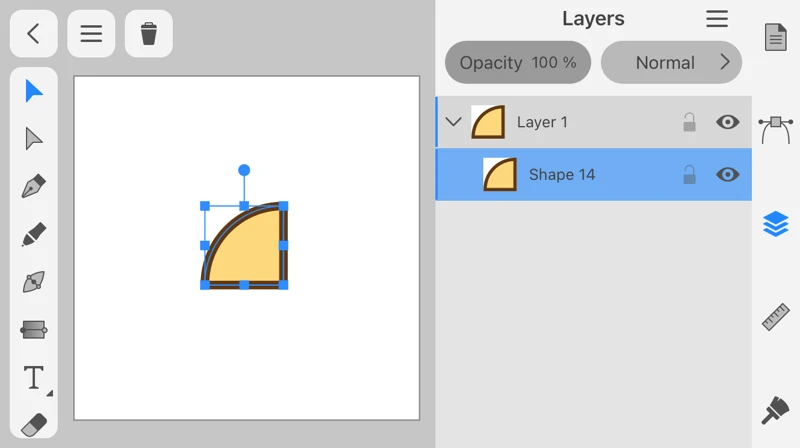
The Intersect creates one object with the color (appearance) of the top object among the overlapping ones.
Exclude
Next, let’s try the Exclude.
The color of the object created by the Exclude depends on the “Expand Boolean” option.
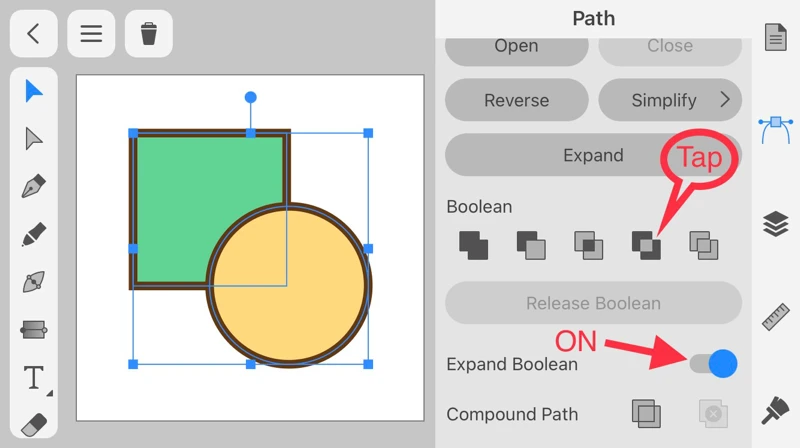
Select two objects and tap the Exclude icon.
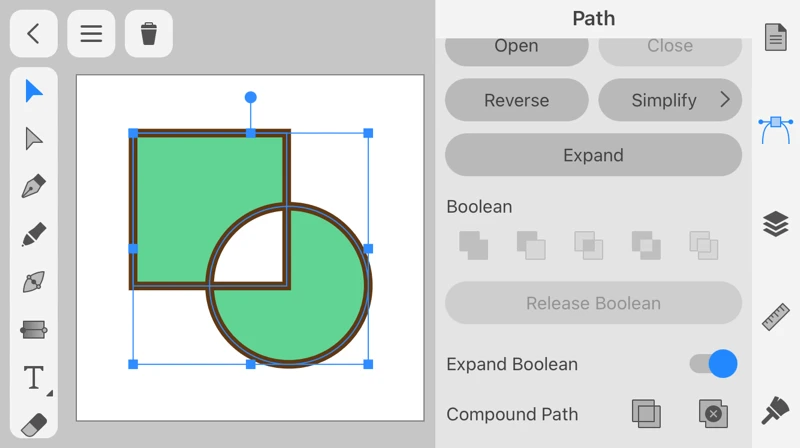
As you can see, when the Expand Boolean option is ON, the Exclude creates one object with the color (appearance) of the BOTTOM object among the overlapping ones.
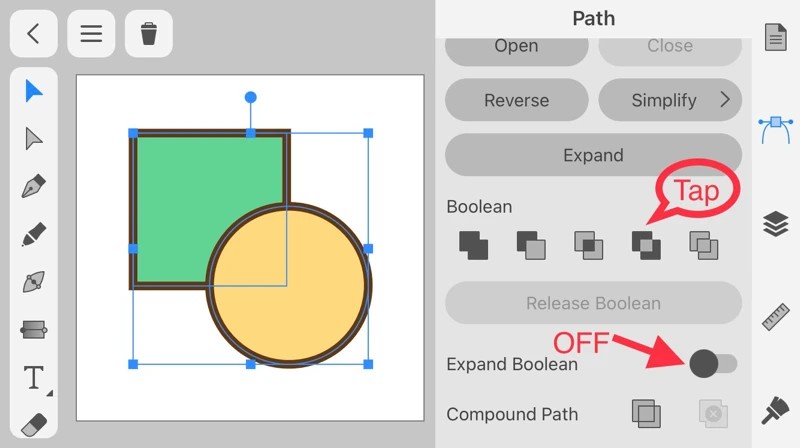
Turn off the Expand Boolean option.
Select two objects and tap the Exclude icon.
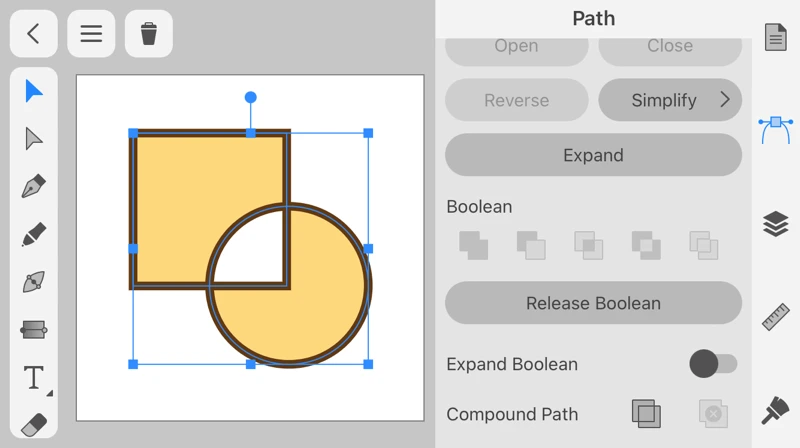
| 📌NOTE |
|---|
|
In addition, the Exclude has the characteristic that “even overlapping objects disappear and odd overlapping objects remain.”
I will add to this when I know when it is useful to use it.
Divide
Let’s try the Divide.
The Divide creates the grouped object, regardless of whether the Expand Boolean option is ON or OFF.
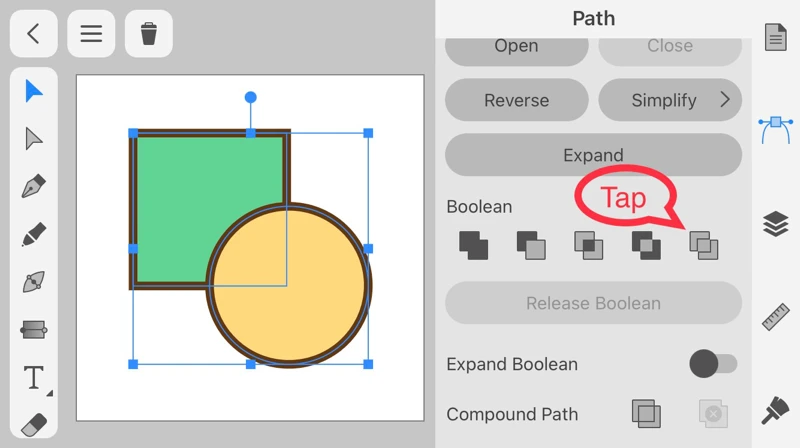
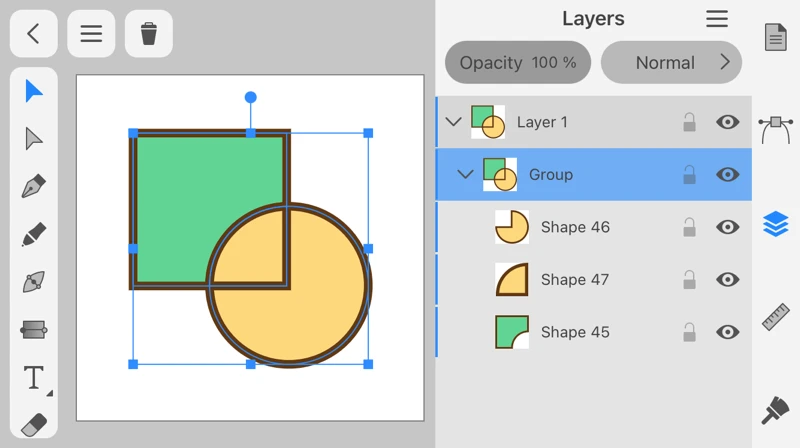
Proper use of the Fusion Tool and the Boolean Operations
Amadine has the Fusion Tool that can do the same as the Boolean operations.
The following article introduces the Fusion Tool.
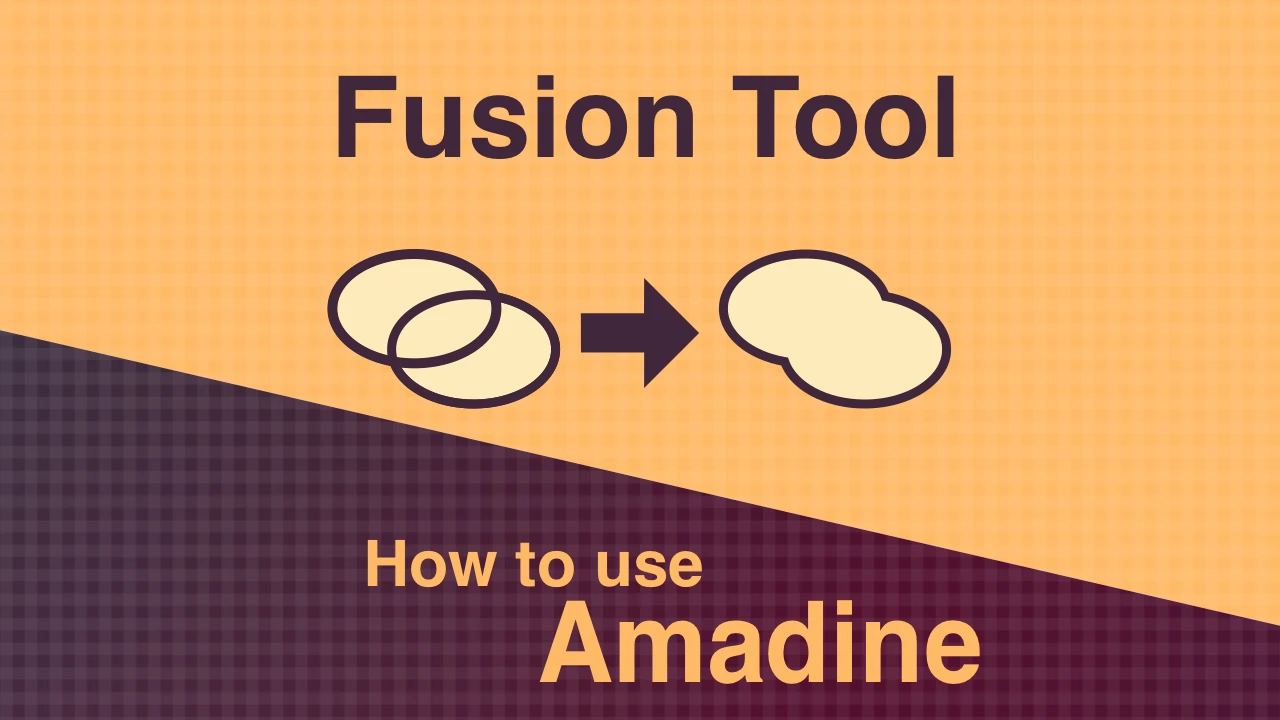
How to use the Fusion tool in Amadine for iOS
Learn about the Fusion tool for merging or partially deleting objects.
However, not all can be the same.
The Fusion Tool can create the same results as Union, Subtract, and Intersect.
However, Exclude and Divide are not available in the Fusion Tool.
When it comes to Union, the Fusion Tool is more intuitive on the canvas.
Regarding Subtract and Intersect, I think the fusion tool is easier to obtain the intended result. However, the Fusion Tool leaves behind unnecessary objects. So in some cases, Boolean Operations may be easier to manipulate.
Of the Exclude and Divide that are unavailable with the Fusion Tool, you may often use Divide.
Comparing the results of each Boolean operation, you can see that Subtract, Intersect, and Exclude are part of the result of Divide.