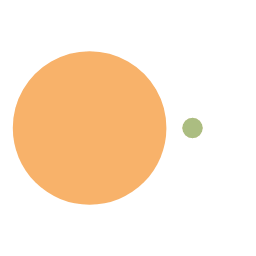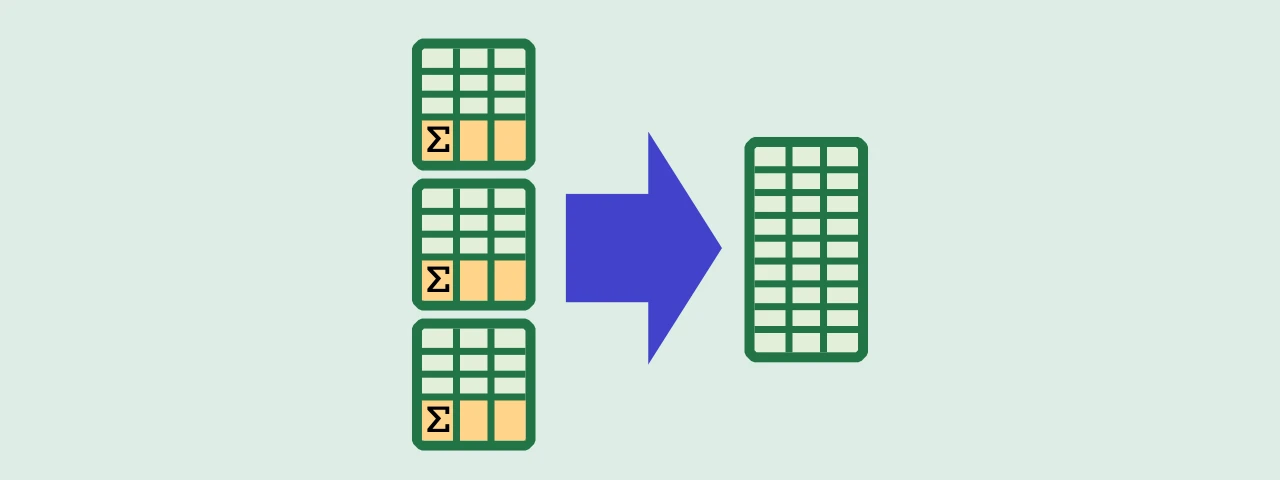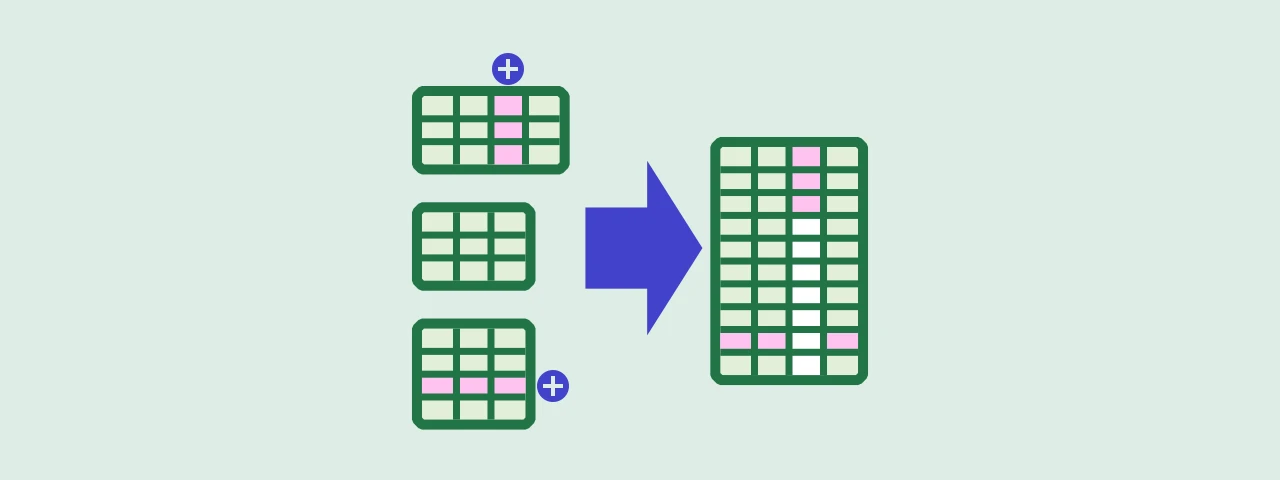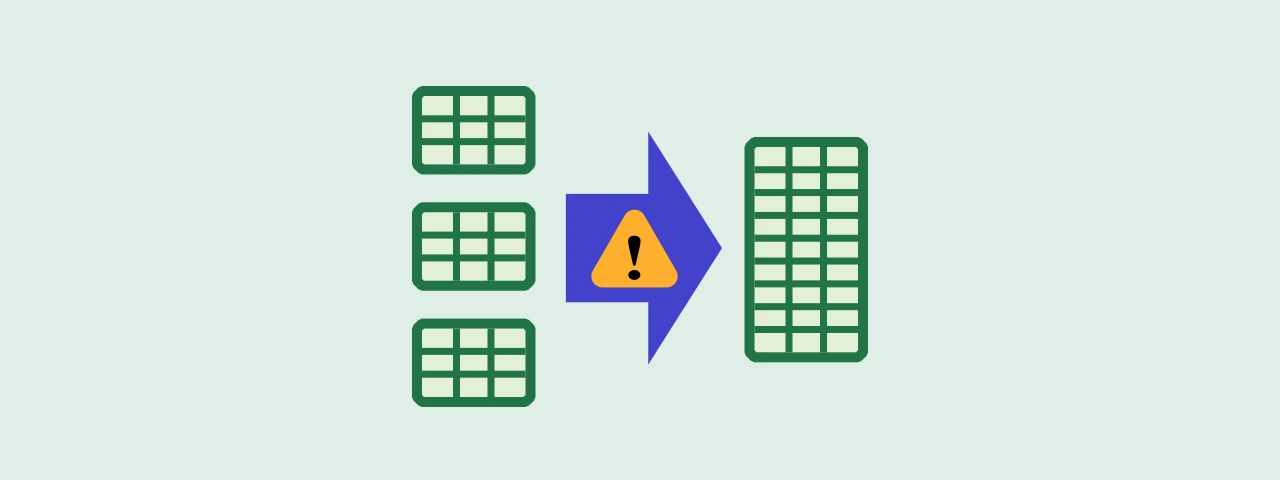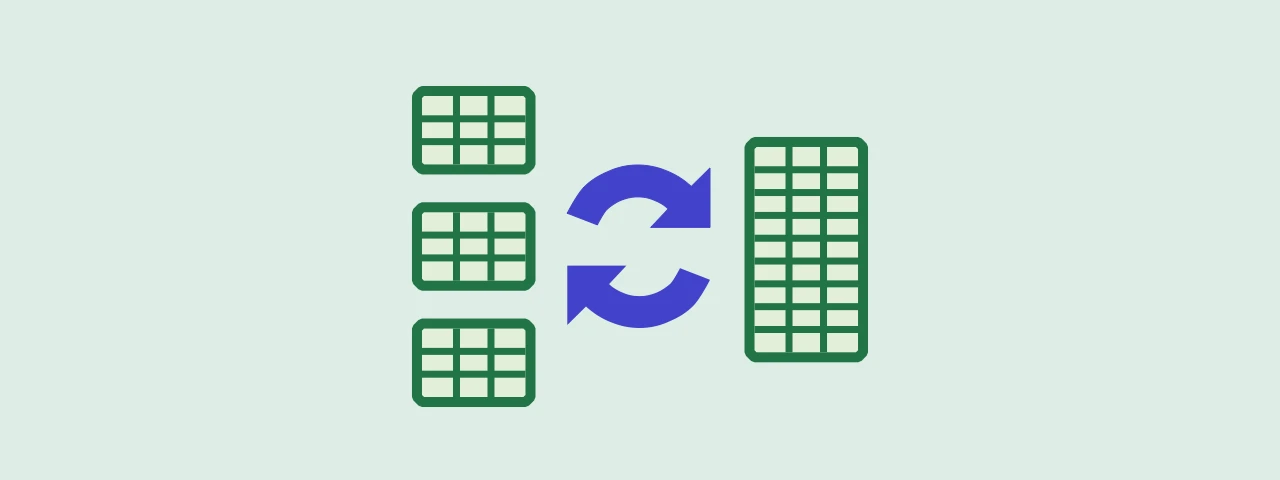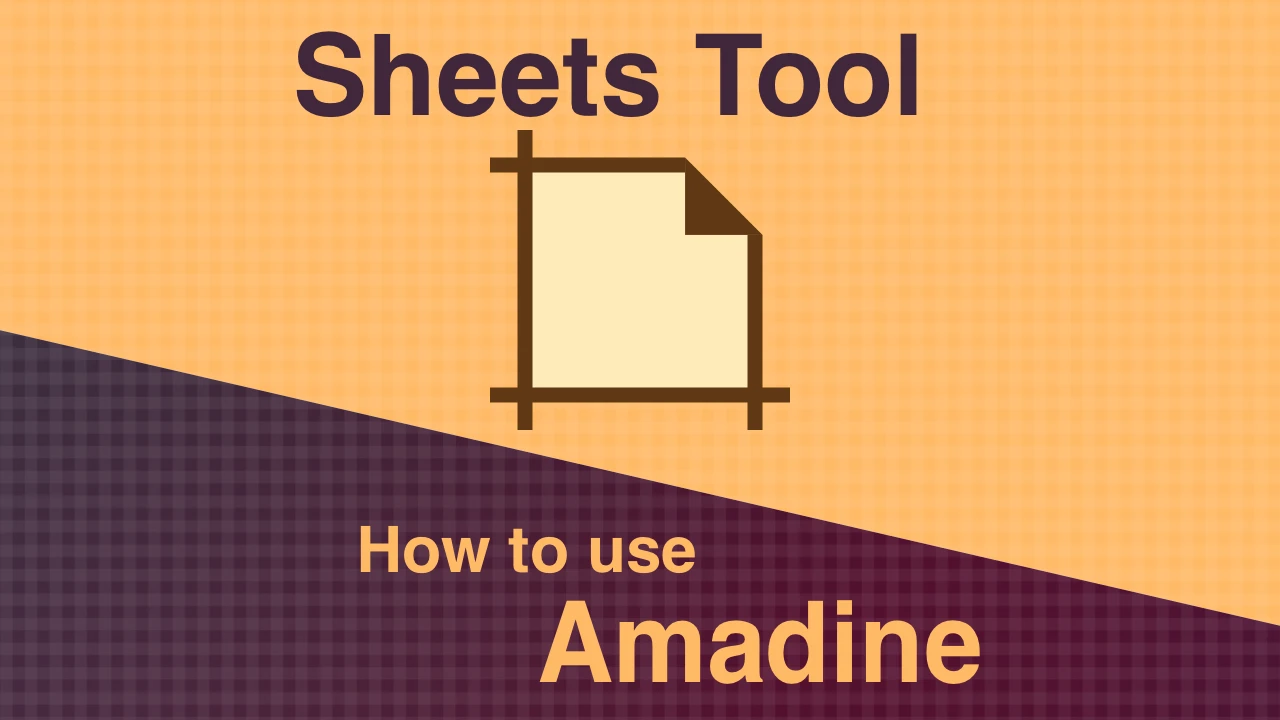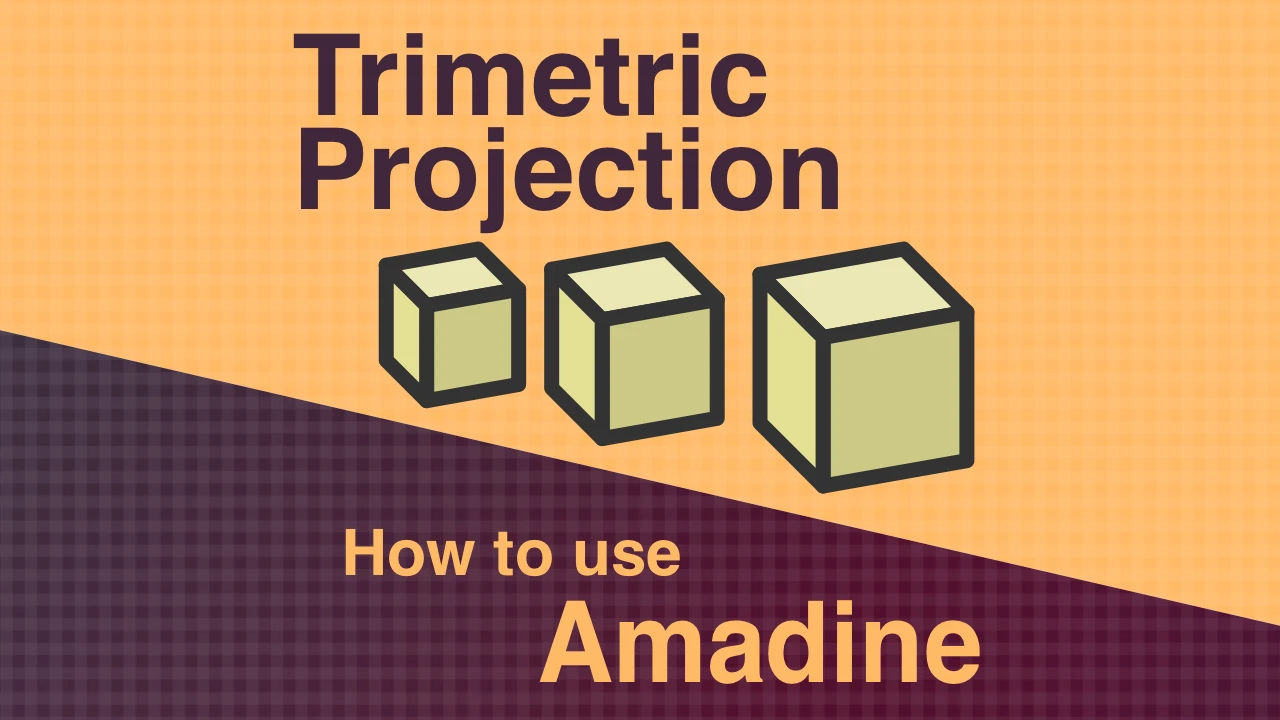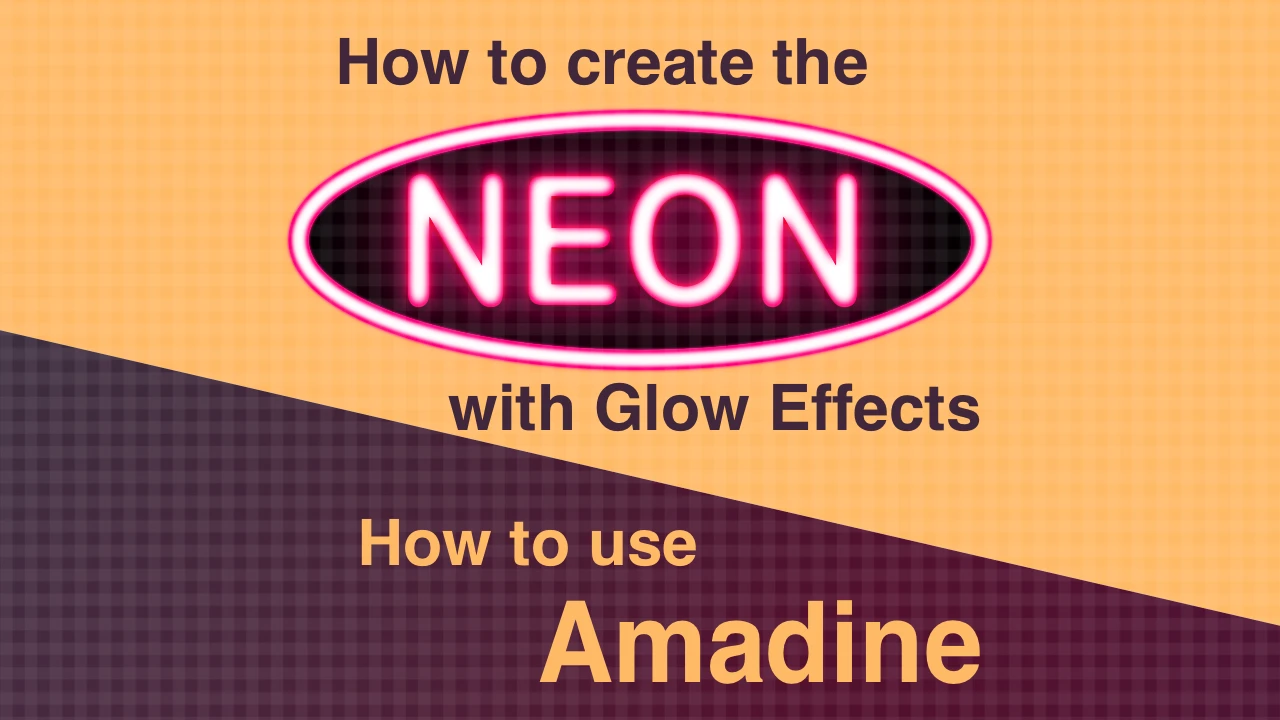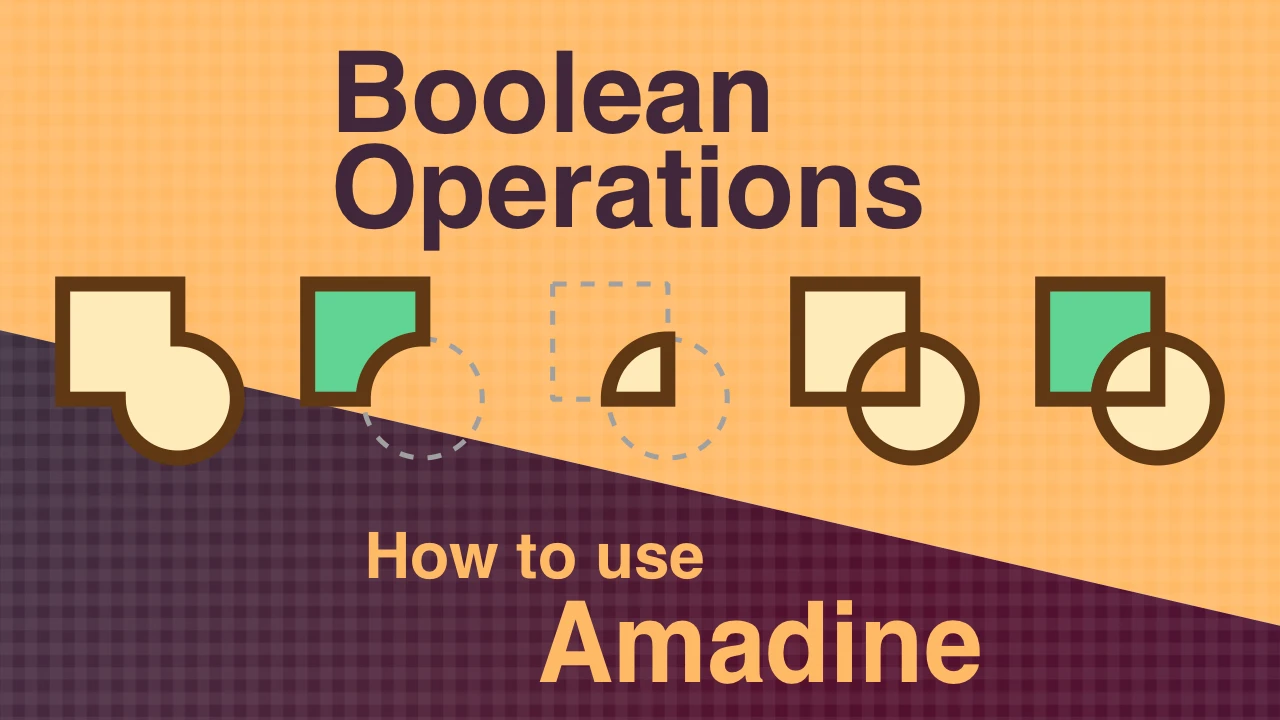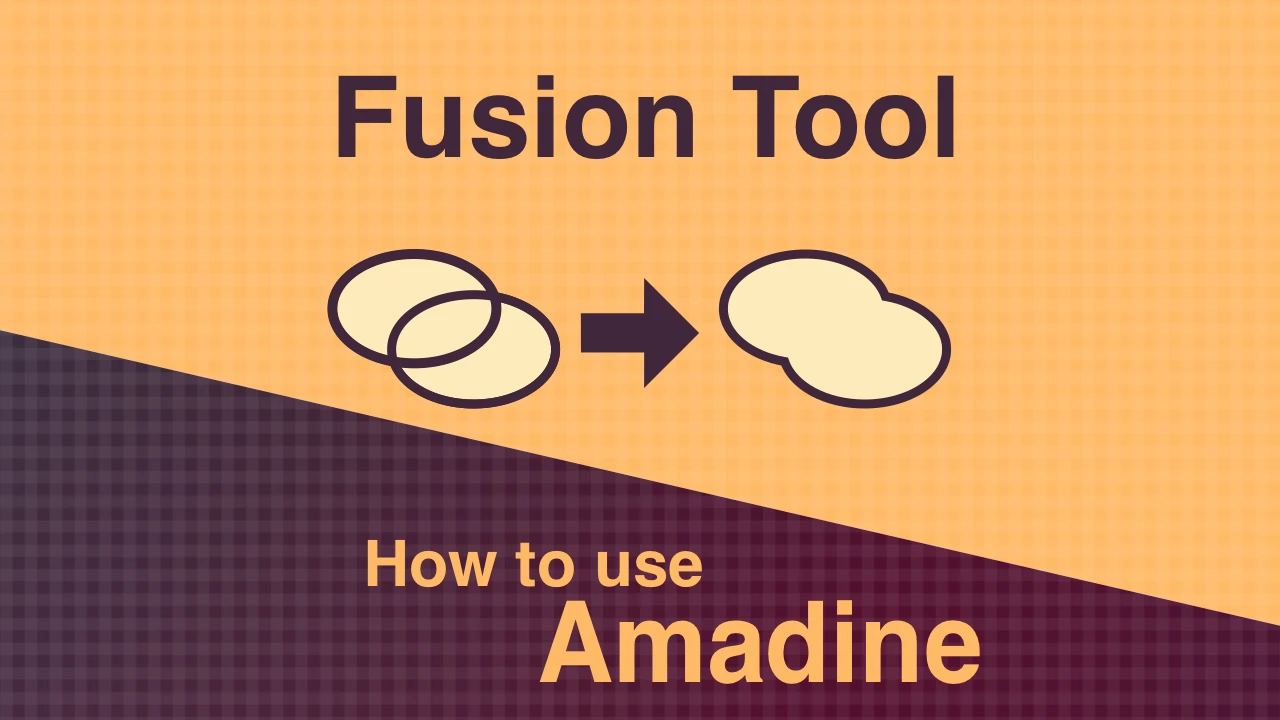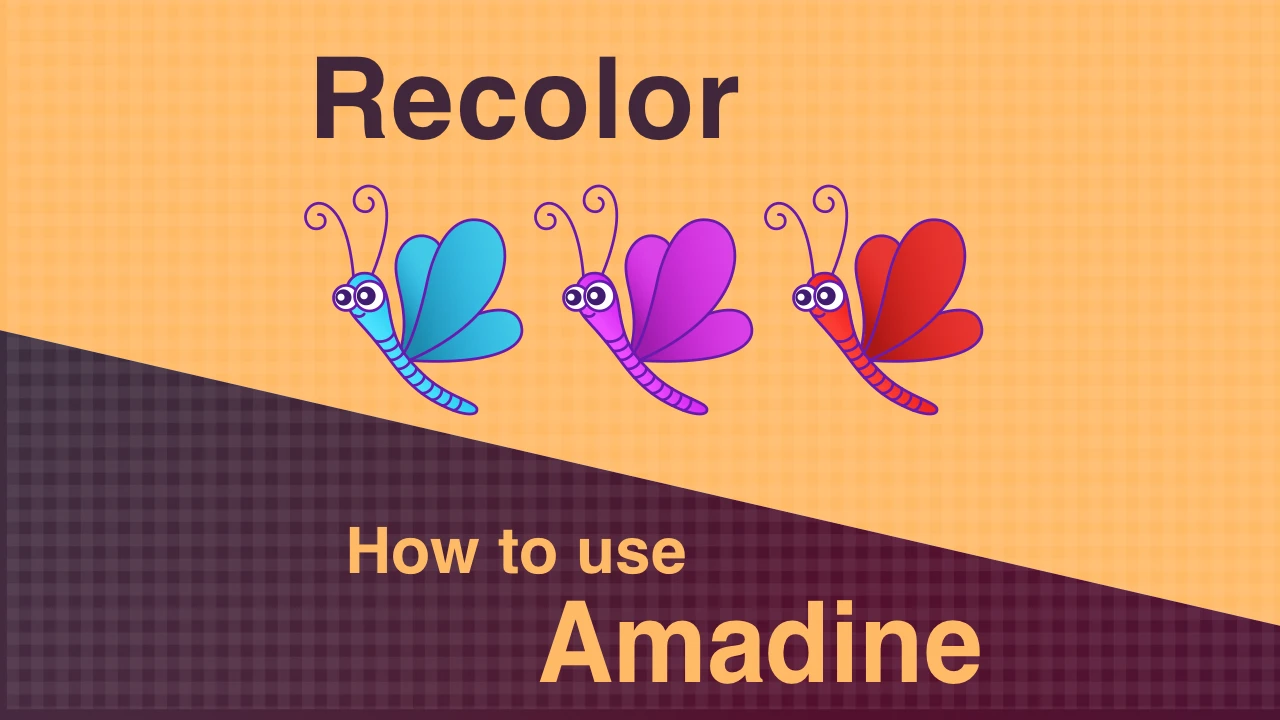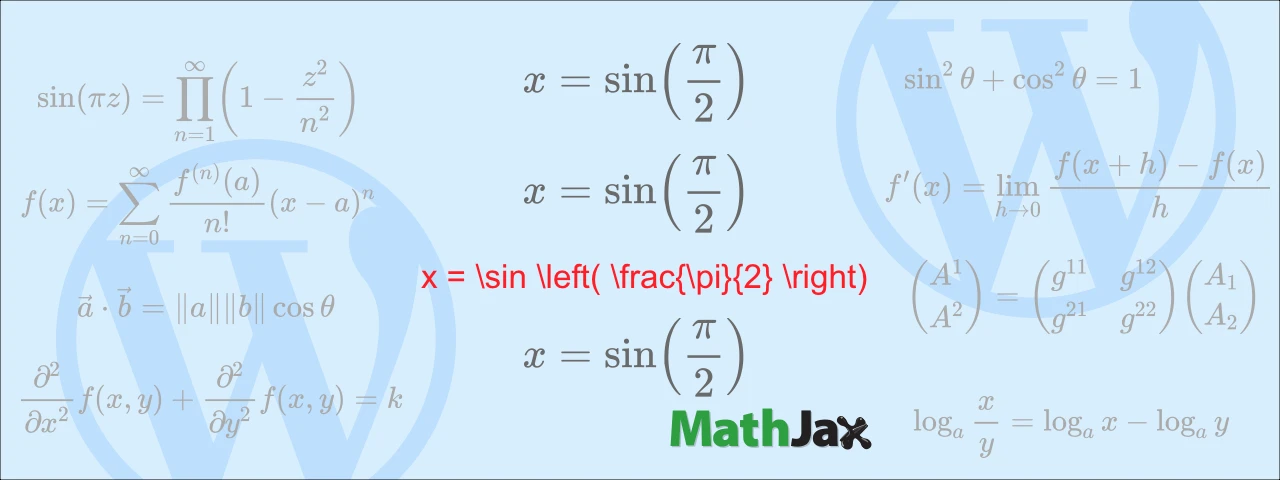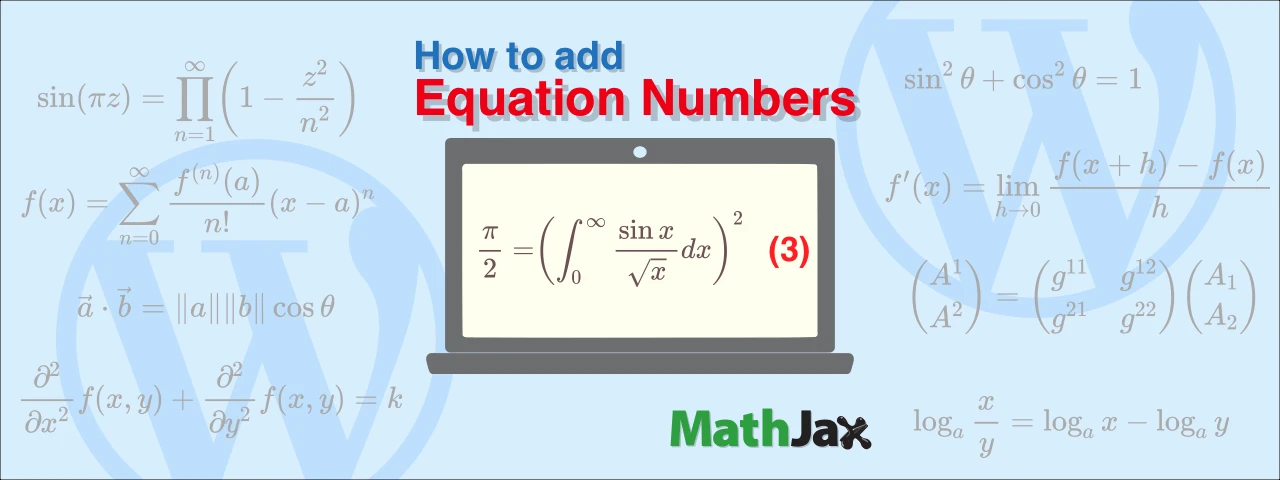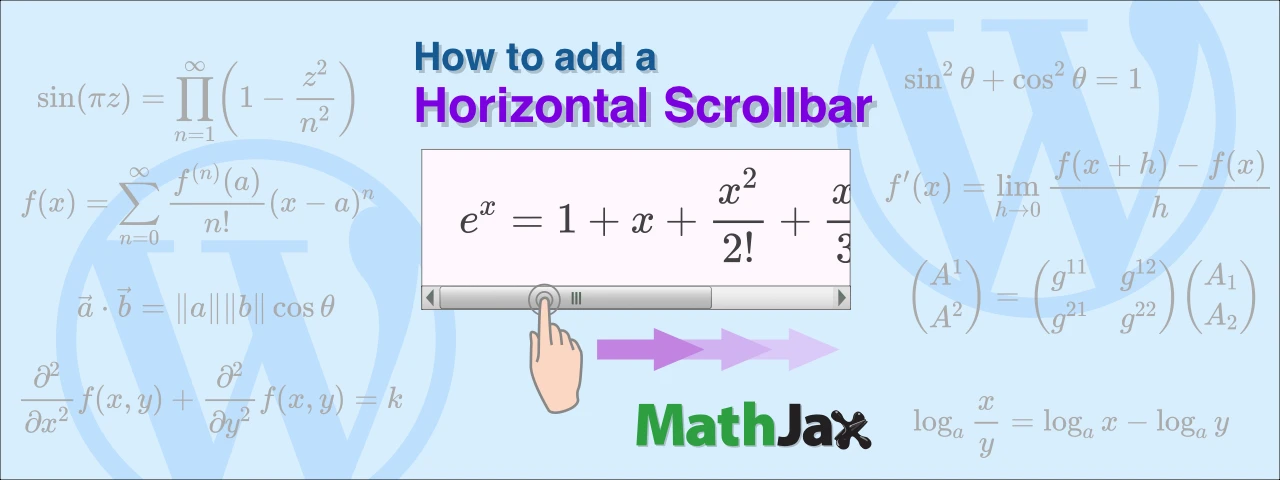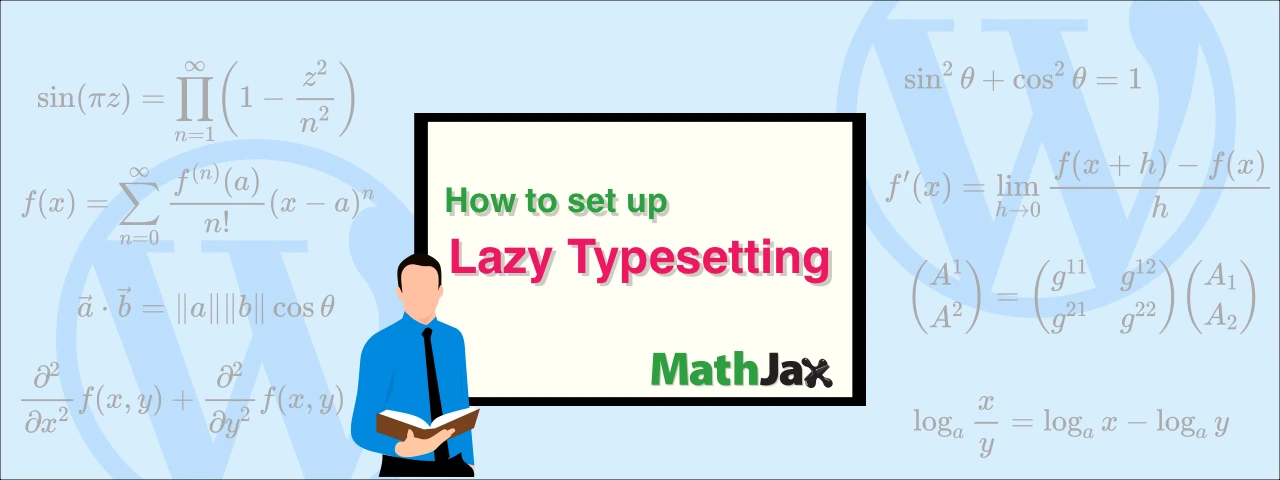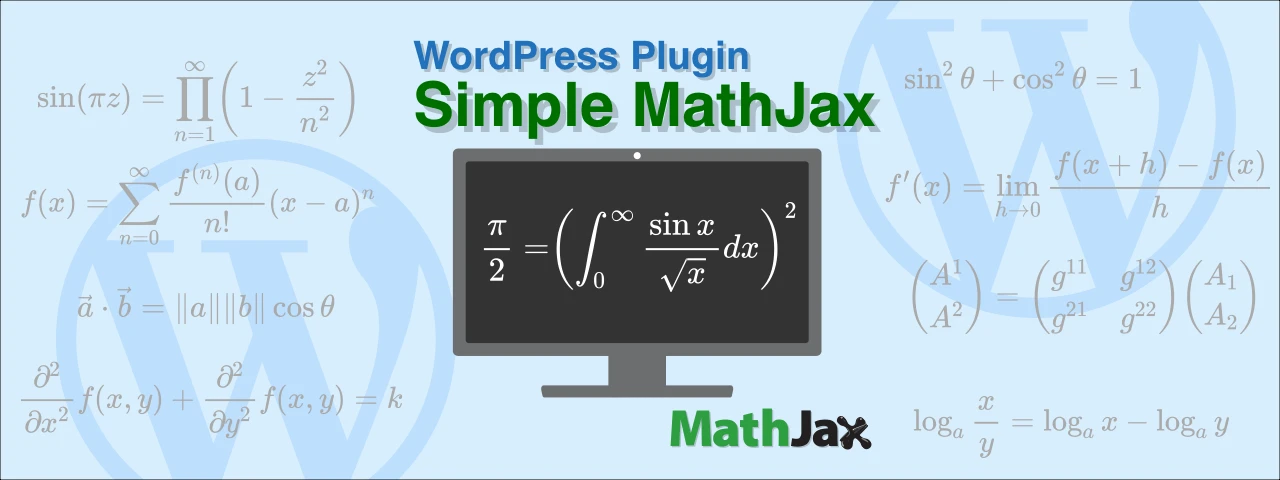How to hide the summary rows when combining Excel books with Power Query
In this article, I will show you how to hide only the summary row after joining multiple Excel books with summary rows in a power query.
How to replace, add, or delete data after combining Excel books in Power Query
This section explains how to replace, add, or delete Excel books that are the source of the combination after Excel books have been combined using Power Query.
Error handling when combining sheets with different names in Power Query
One of the prerequisites for merging Excel books in a power query is that all sheets must have the same name. This article outlines the errors that occur when sheet names are different and how to deal with them.
How to combine multiple excel books into one using Power Query and split it again using VBA
If you are sick and tired of wasting time with cut-and-paste to merge or split excel data, this article is for you.
How to use the Sheets Tool in Amadine for iOS
In this article, I would like to show how to use the sheet.
Trimetric Projection in Amadine for iOS
Learn how to draw a box in trimetric projection using the vector graphics application Amadine. It is a way to write an object whose shape, color, and angle can be easily modified as you want. Finally, I will show you how to change it to isometric projection.
How to create the Neon sign with Glow Effects in Amadine for iOS
We will show you how to use the Inner Glow Effect and Outer Glow Effect to create a neon sign-like logo, as used on a store sign.
How to use the Boolean Operations in Amadine for iOS
Learn about the Boolean Operations that merge and break apart overlapping objects.
How to use the Fusion tool in Amadine for iOS
Learn about the Fusion tool for merging or partially deleting objects.
How to use the Recolor in Amadine for iOS
Learn how to use the Recolor function to change the color of some objects at the same time.