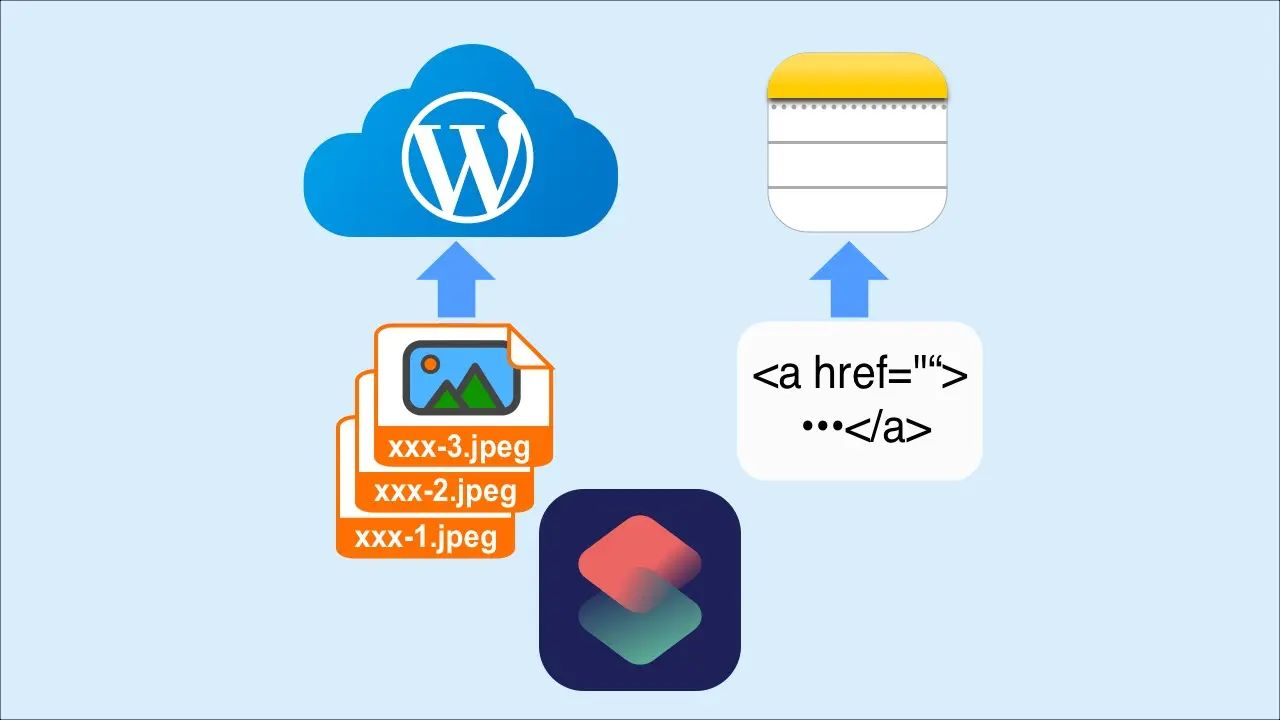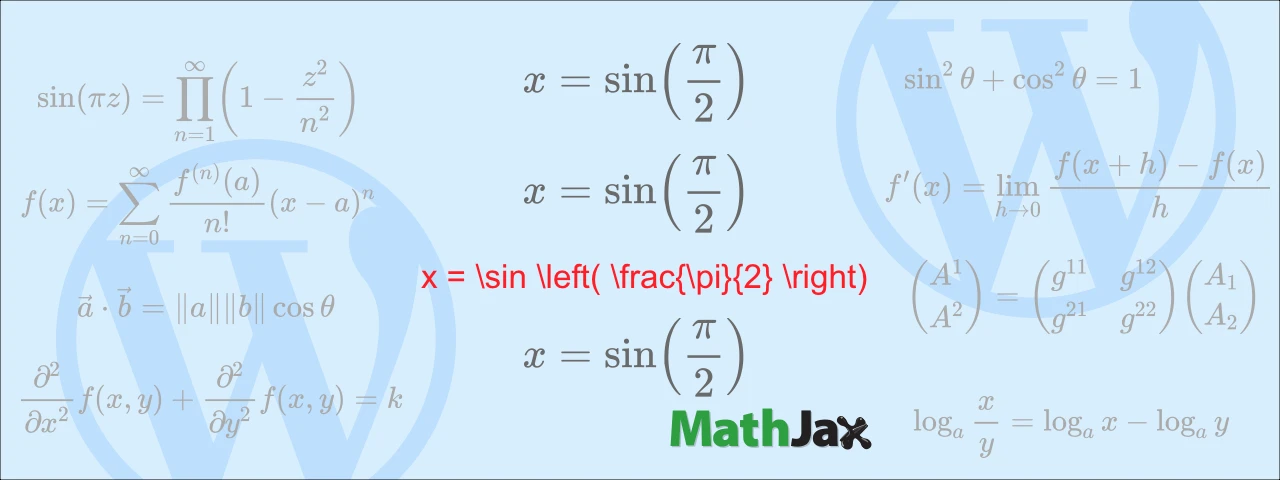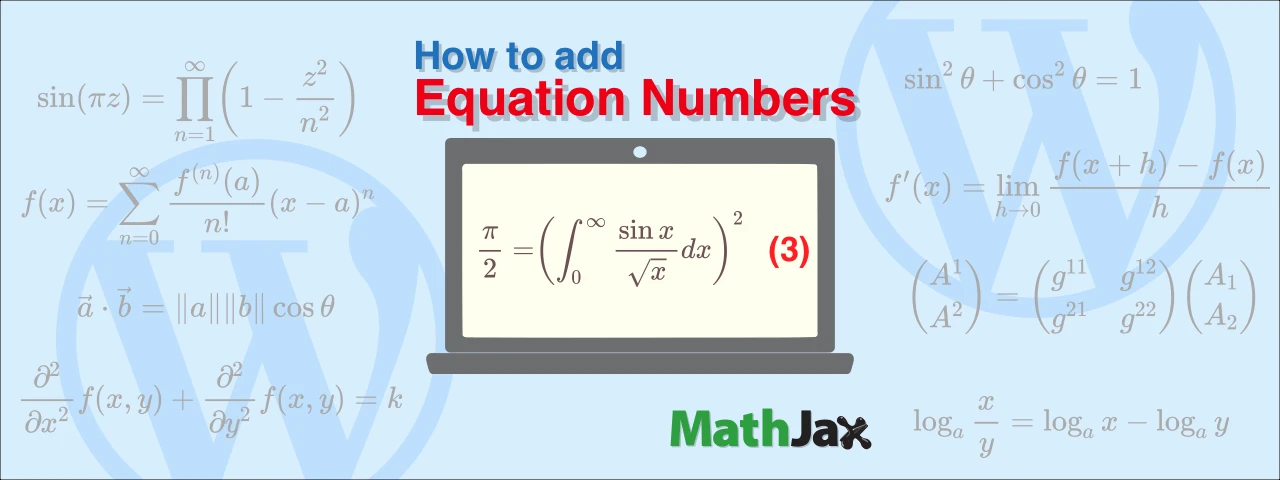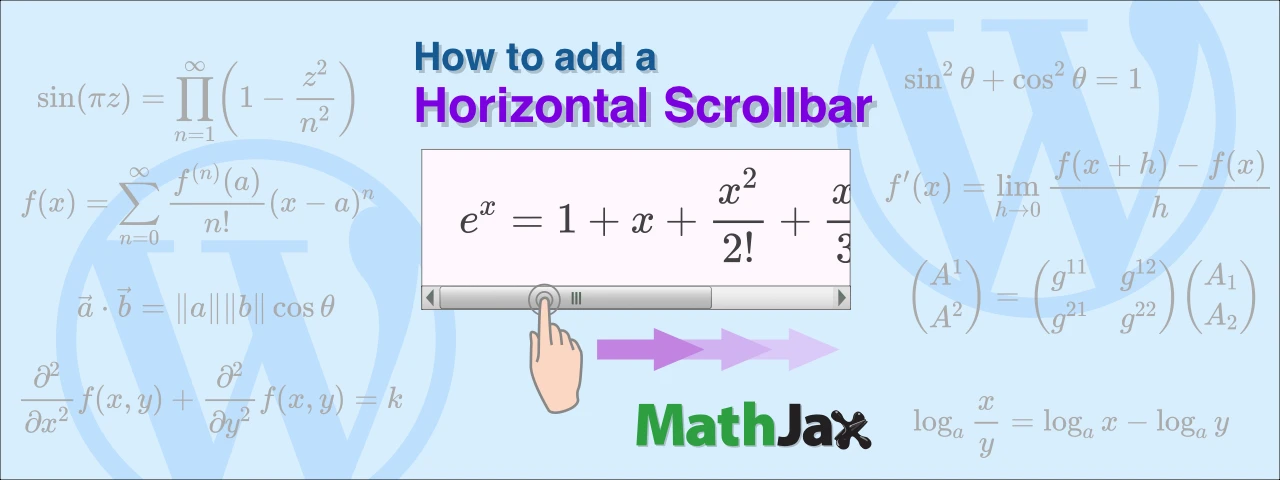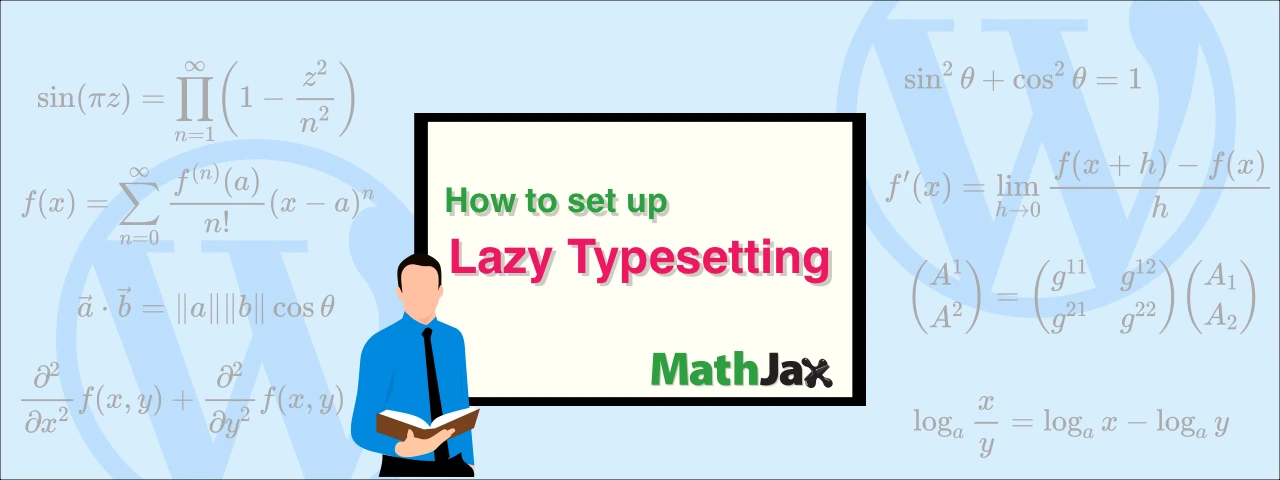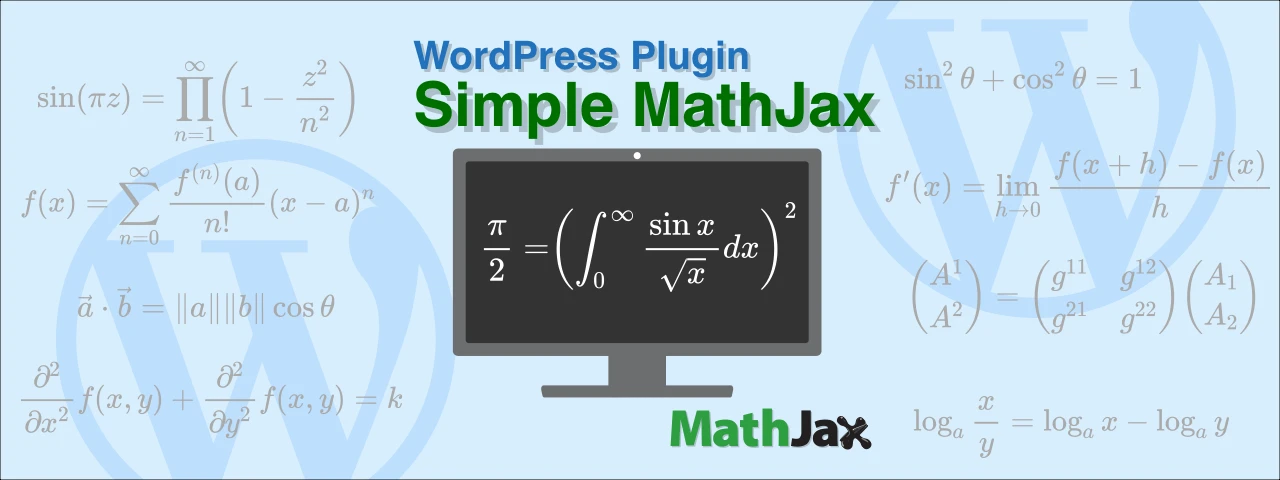Shortcut for posting to WordPress from the editor app Drafts

I made a shortcut on iPhone to post manuscripts written in the editor app Drafts to WordPress.
What is Drafts?
Drafts is one of the text editor apps available on iOS and Mac.
https://apps.apple.com/app/drafts/id1236254471
The app is similar to the iOS default app Notes, but it supports markdown and features good visibility with automatic text color changes for headings and other items.
Many features are available for free, and you can enter markdown symbols with a single tap, and there is also a paragraph swap function.
However, the images can not be pasted, and there is no outline function (folding function).
With a slight modification to the shortcut for posting from the Notes app described in the following article, you can now post from Drafts as well.

Shortcut for splitting an article written in Notes into title, excerpt, and body and posting it to WordPress
Here is a shortcut to separate the "title" and "excerpt" from the "body" when posting a blog article written in markdown on the iPhone Notes app to WordPress.
The place I edited is where the markdown is converted to HTML.
“Table” that is not supported in the Notes app is correctly recognized.
Note that if you haven’t read the article above, the shortcuts I’ll show you next may be difficult to understand.
Shortcut Recipes
The shortcut screen is as follows.
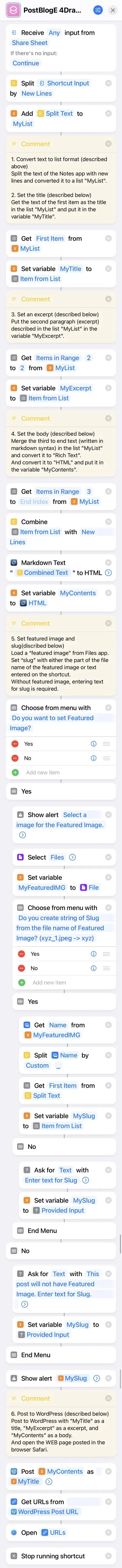
How to use the shortcut you created
Here’s how to use it:
- Write articles in Markdown using Drafts. The title does not have a markdown symbol. The second line should be an excerpt.
- Tap the menu at the top right.
- Tap Share.
- Swipe down on the menu and tap the shortcut you created.
- Check the display converted to HTML and tap "Done".
- Tap on whether or not you have an featured image.
- If yes, select the image to be the featured image, and if there is no, enter the string to be slug.
- Select a category.
- Safari will automatically launch and the posting screen will appear.
Verify other posting methods
I have tested other ways to post from Drafts other than the shortcut I mentioned here.
Post with “Save as Draft” in Share
You need to have the Wordpress official app installed.
The following are the main features.
- The post destination will be the site that you are logged in with the Wordpress official app.
- You can select a post in Post or Page. The default is Post.
- You can select a category.
- Tags can be selected.
- A post becomes a "draft".
- All posts will be in a single "blockquote".
The reason for this blockquote seems to be that it was designed before Gutenberg appeared.
As it turns out, there is a lot of work to correctly edit content that has been turned into a “blockquote”. You won’t be able to use it until the app is updated and posted in the correct block.
Post with default action “Post to WordPress”
Features include:
- You can't set anything about the post and it's posted as a draft.
- The first line is posted as a title, but markdown is not recognized.
- Markdown is not recognized, but if you edit the action to convert it to HTML and post it, the headings and tables will display correctly.
- Editing the action requires a subscription to be charged (2200 yen per year).
The action editing description can be found in more detail at:
https://forums.getdrafts.com/t/using-wordpress-with-drafts/2492
In conclusion, you can take advantage of the features added in the subscription if they’re attractive.
Copy to clipboard with “Copy as HTML”, open a new post screen in Safari, paste it into the title section, and post
All contents are recognized correctly except for that excerpt is pasted in the title
You only need to cut out the excerpt, so if the shortcut is no longer available, you can use this method instead.
Wrapping up
I’ve introduced a shortcut that allows you to post from the editor app Drafts.
Drafts has a lot more features than the Notes app, such as the ability to support markdown of “tables” and search and replace.
If the Drafts menu disappears from the Shortcuts app, the shortcut introduced here will no longer be available.
I think that writing in the Notes app after all for robust blog management.