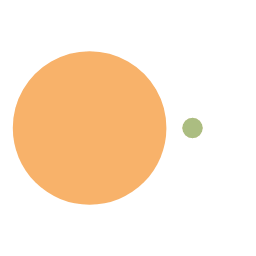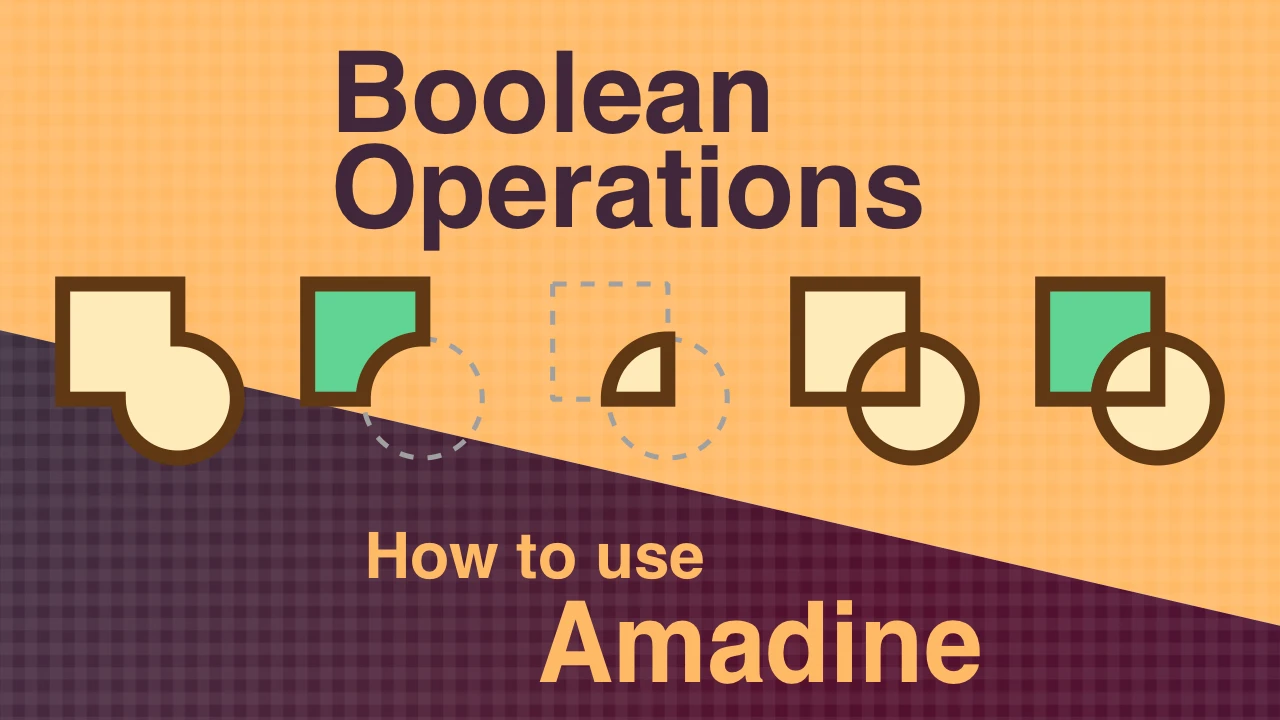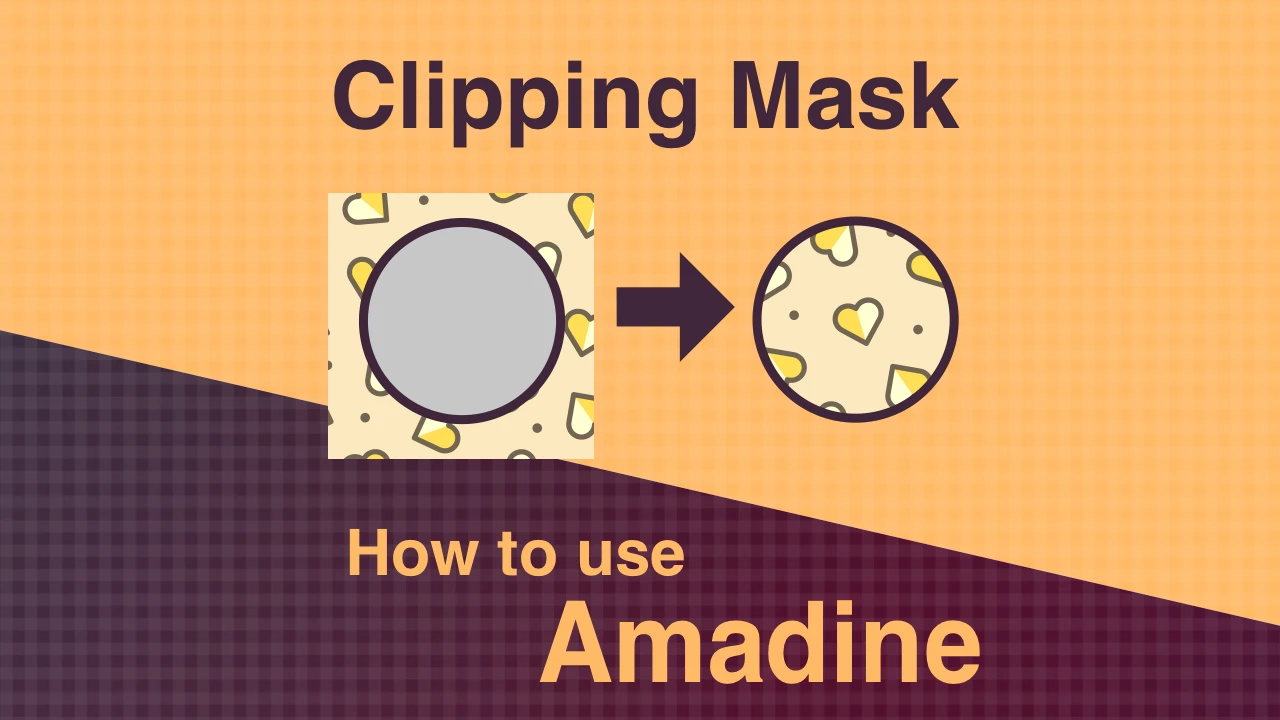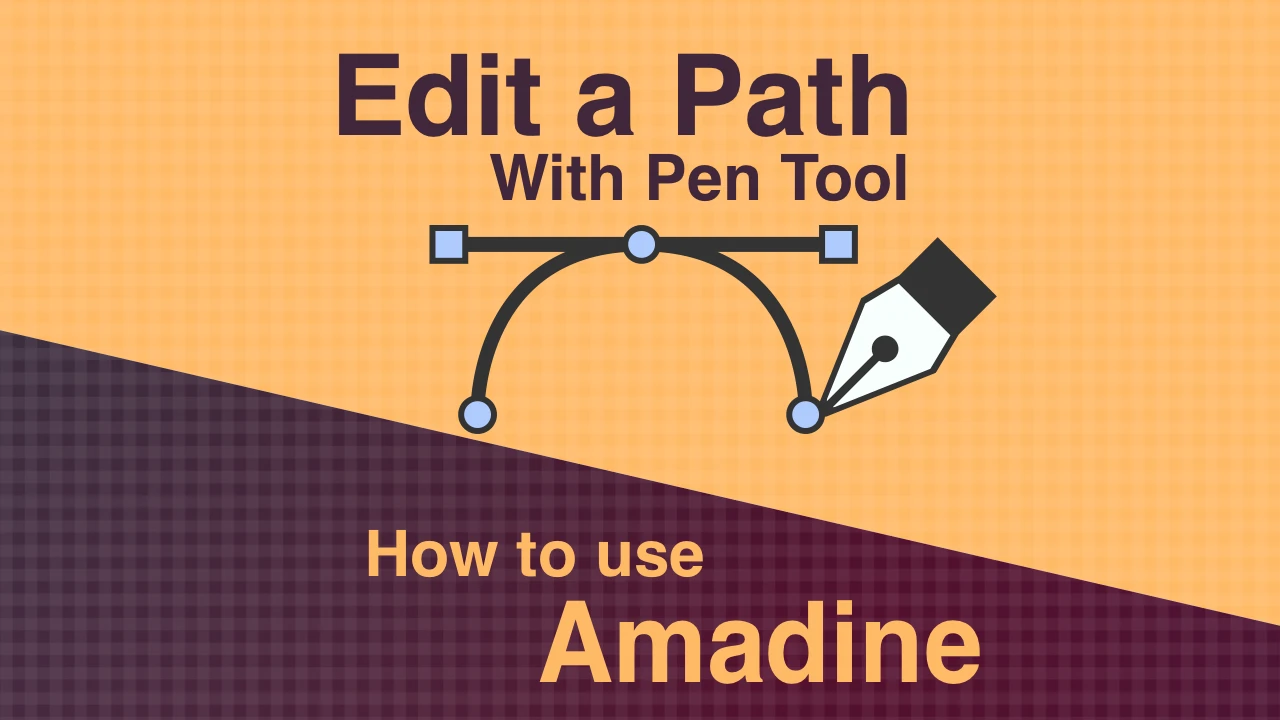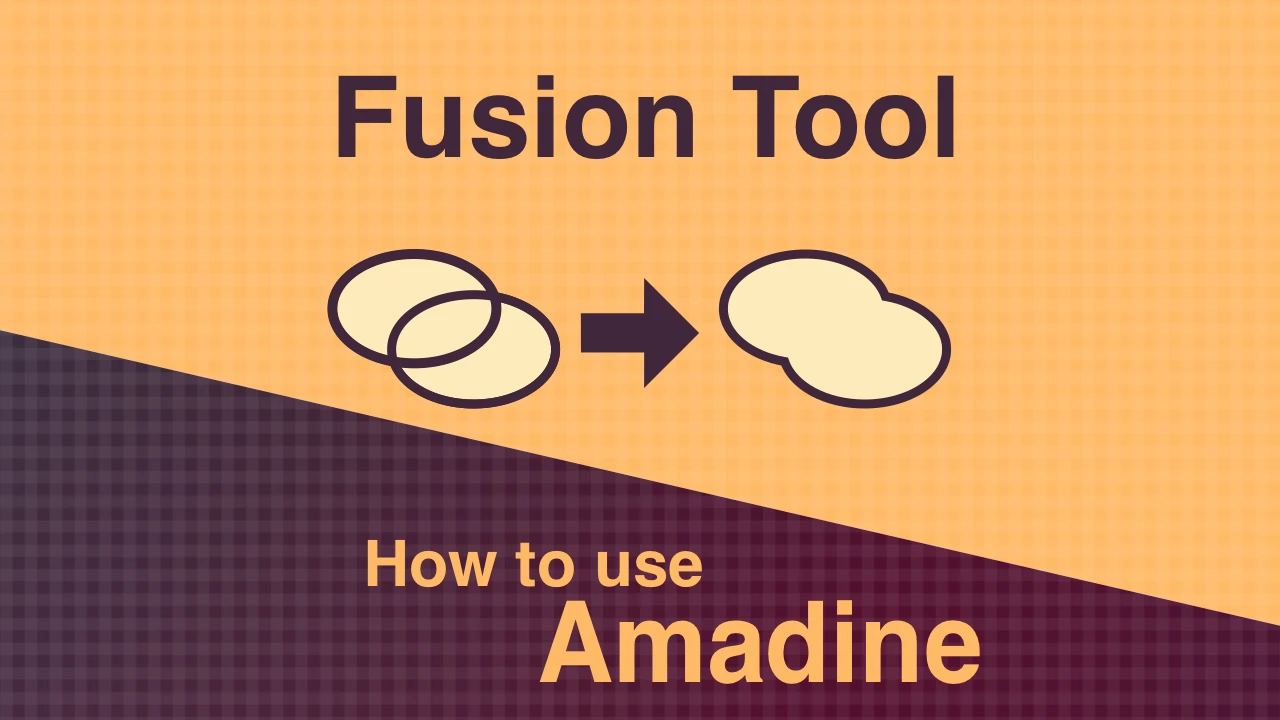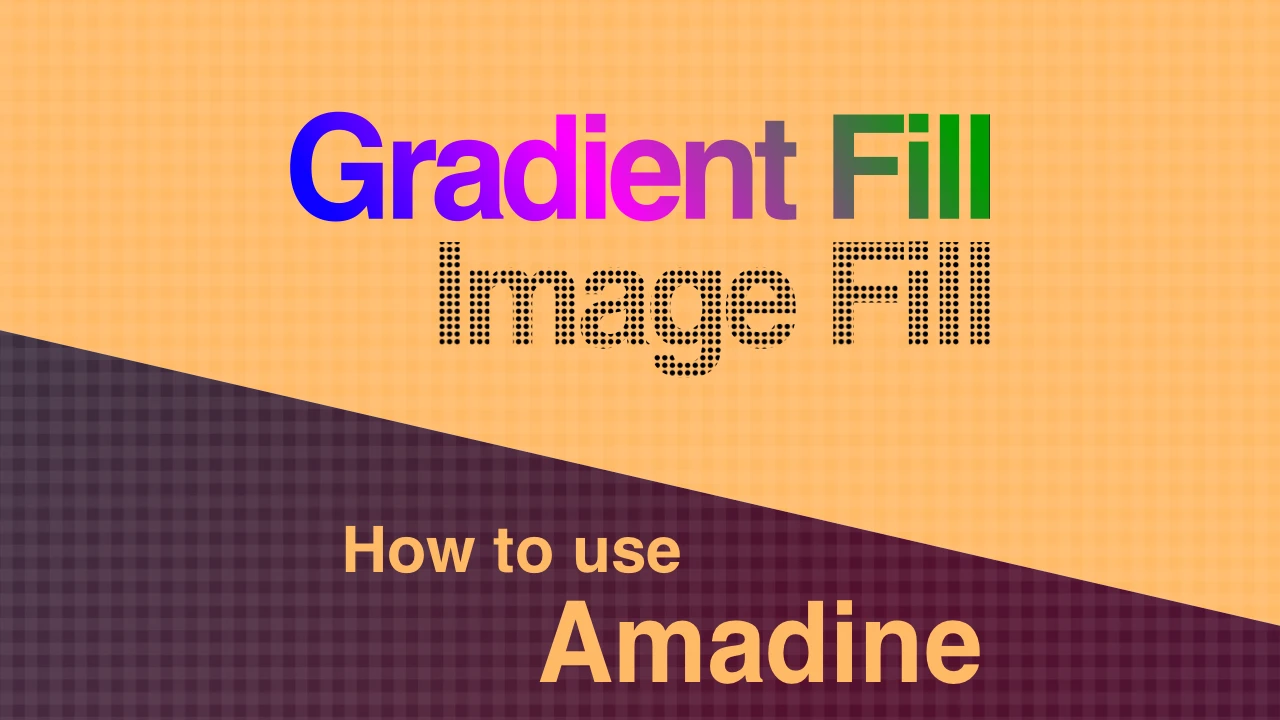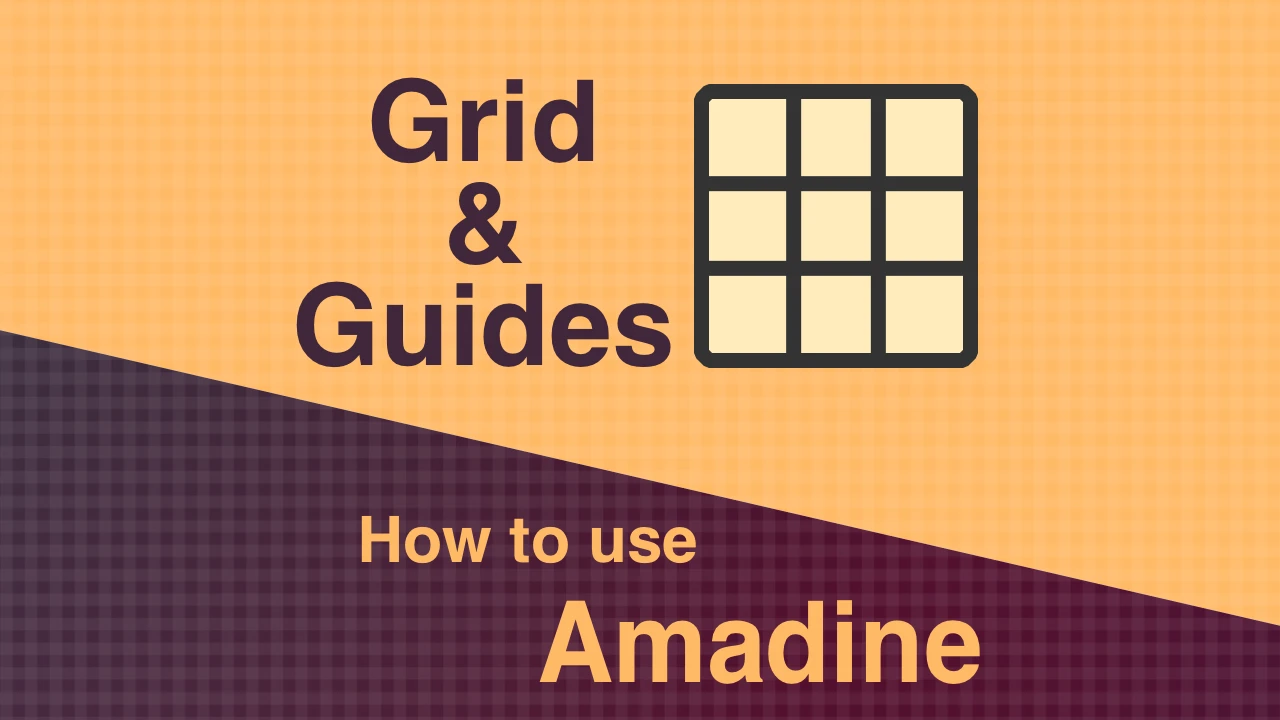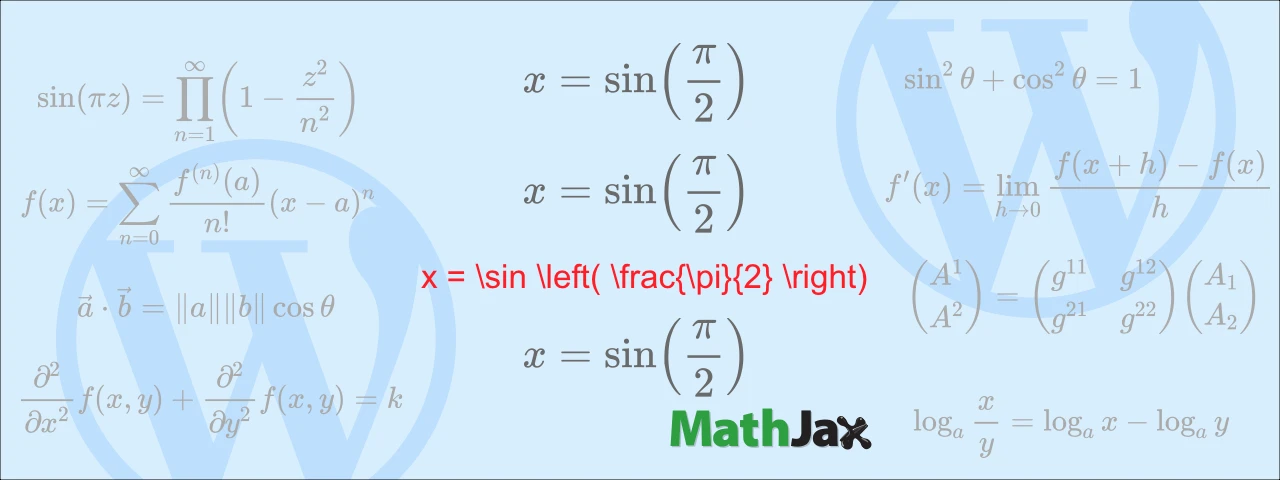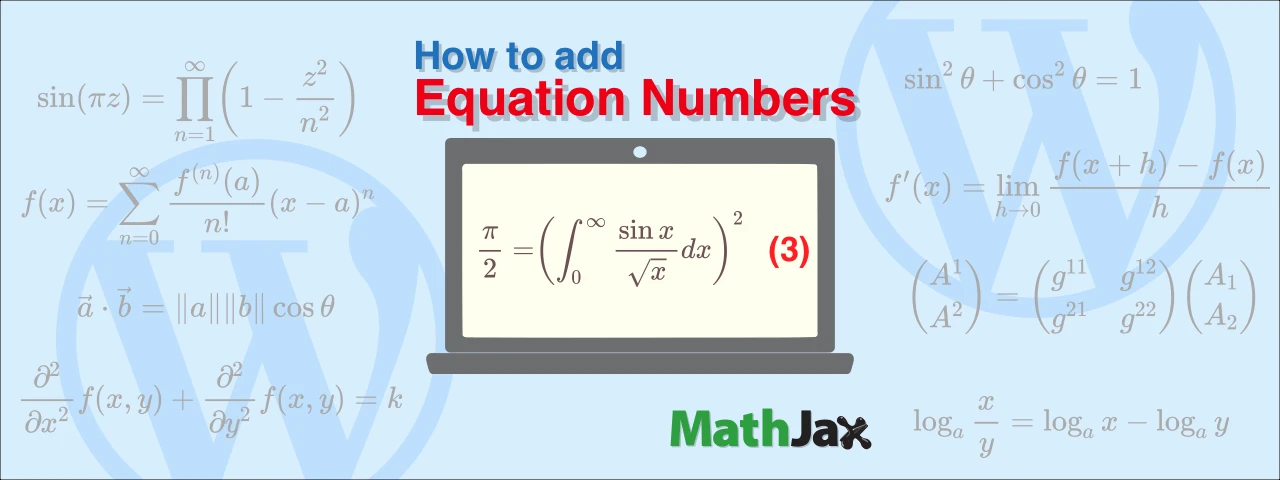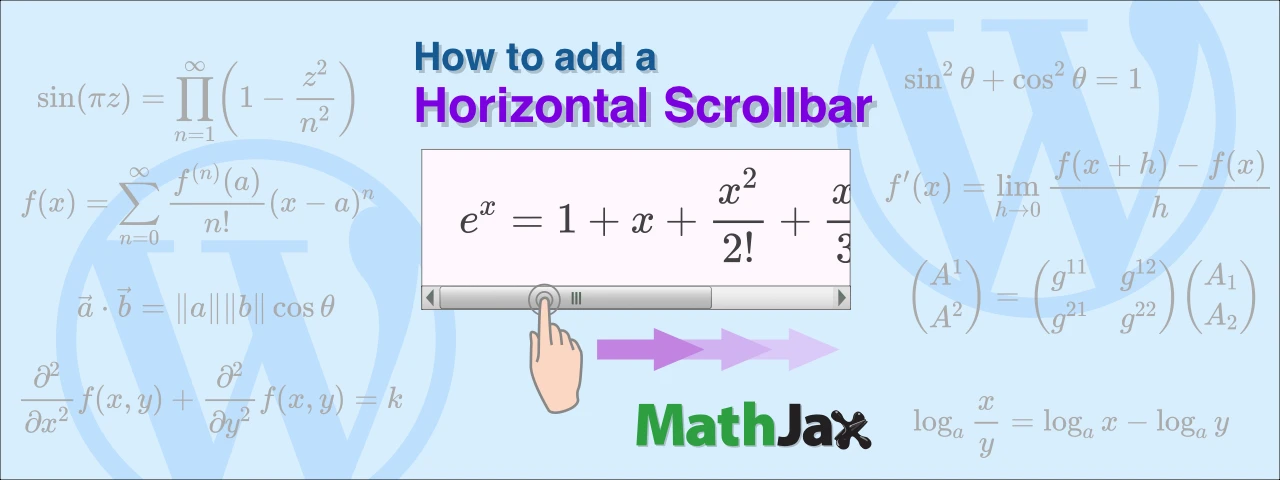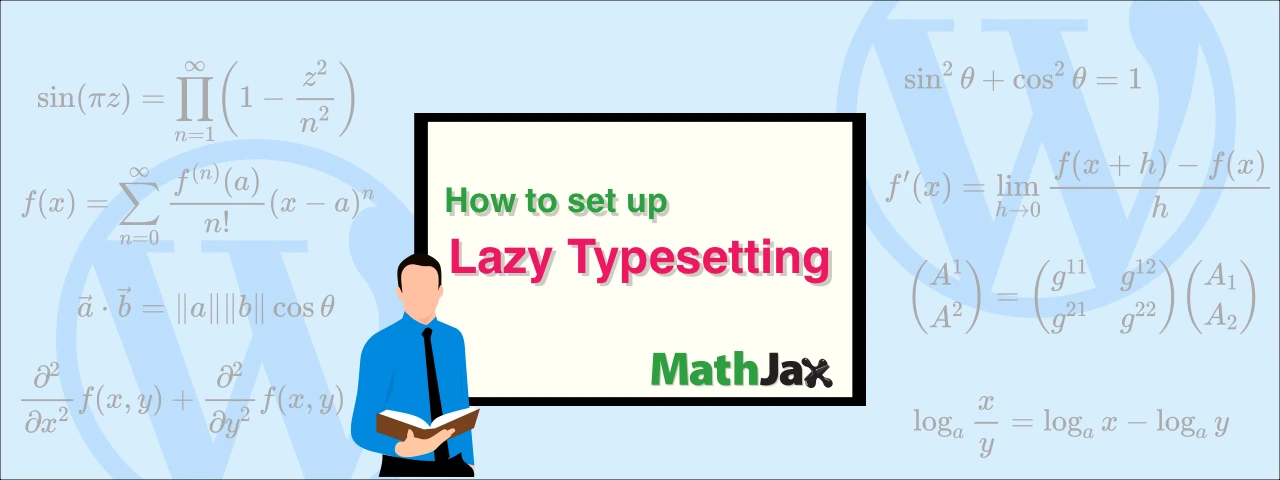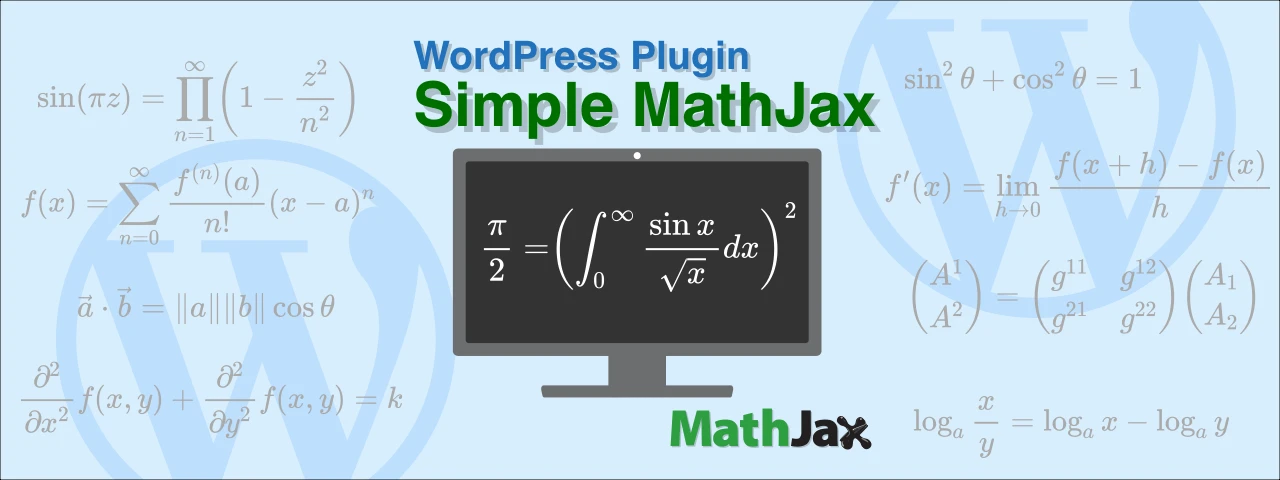Vectornator vs. Amadine
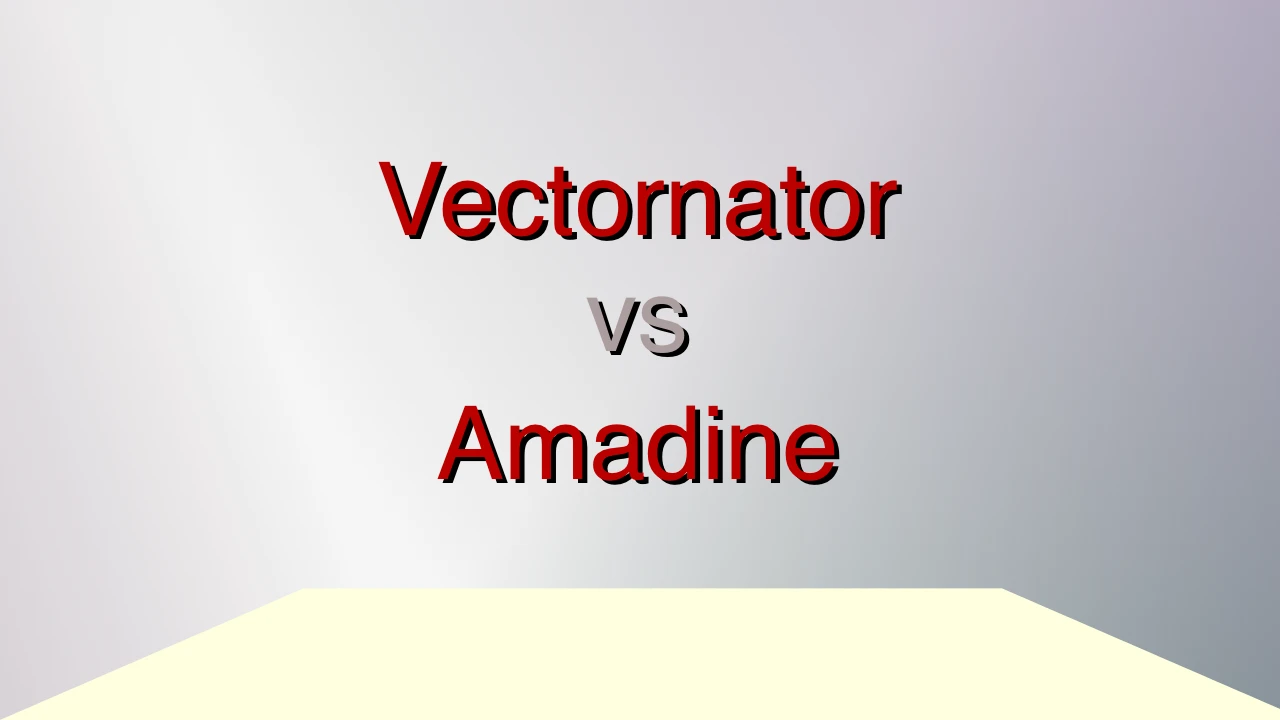
I compared two vector graphics applications on iOS.
Adobe Illustrator is the most popular vector graphic app, but it’s expensive.
So I used and compared Vectornator, which is for free, and Amadine, which is relatively cheap.
Both can be used on iPhone, iPad, and Mac, but this article assumes use on iOS.
Difference in functionality
Here is a chart of the differences that stood out to me when I used it.
| Vectornator | Amadine | |
| Free | Full functionality available | Full functionality available except for saving |
| Premium | - | iPad/iPhone version: $9.99 Mac version: $19.99 (One time pay) |
| Import | ai svg png jpg – sketch figma |
ai svg png jpeg tiff – – |
| Export *Mac only |
ai svg png jpg – – |
– svg png jpeg tiff EPS * |
| Language | 11 including Japanese | English only |
| Forum | Available | - |
| Importing external data | Icon search 80,000+ (Iconator) Raster image search over 1 million (Unsplash) Only one external ai, svg data can be imported at the first time |
Icon Search Hundreds (Libraries) – – Any number of external svg can be imported |
| Raster Image Conversion | Available (Auto Trace) | - |
| Special grids | Available(Isometric Grid) | - |
| Color adjustment | - | Available(Recolor) |
| Diagonal deformation | - | Available(Shear) |
| Intuitive Boolean operations | - | Available(Fusion) |
Overview and impressions of Vectornator
It is a free vector graphics software.
https://apps.apple.com/app/vectornator-vector-design/id1219074514
It supports 11 languages, including Japanese, and received 2,163 ratings in January 2022.
A German corporation, Linearity, developed and released Vectornator in 2017.
Despite being completely free, the software never shows ads. I am wondering how this company earns.
It may be charged in the future as follows.
https://www.vectornator.io/faq#is-vectornator-free
There are enough manuals and tutorials, and you can ask questions at a forum on the developer’s site.
It is available for iOS, iPadOS, and Mac, with no plans to develop for Windows or Android.
The ability to import and export Adobe Illustrator file formats is the strength of this application. However, you need to log in to AdobeCC to export in ai format.
When you press and hold an icon, the name of the icon will be displayed, making it easy to understand even if you are lost.
An icon search function, Iconator, allows you to search for and import SVG icons from the Internet. You can use over 80,000 icons.
Unsplash is an image search function that allows you to search and import copyright-free raster images from the Internet. The official website claims that it can search over a million images, so you don’t need to use another image search software.
Other distinctive features include Auto Trace, which converts raster images into vector images, and Isometric Grid, a grid function for drawing diagonally upward views.
I want the developer to improve the grouped objects, which cannot show hierarchically in the Layer panel.
Also, I would like to use images and patterns for fill. Some users have already requested it in the forum, but it has not been implemented yet.
Overview and impressions of Amadine
It is a paid vector graphic application. But you can use it for free and try all the features except for saving files.
It does not support Japanese, only English. As of January 2022, it got ten ratings.
As of January 2022, the price is $9.99 for iPad/iPhone and $19.99 for Mac.
It’s a very cheap impression compared to Adobe Illustrator because you can continue to use it if you pay for it at the time of purchase, not a subscription.
The developer is Belight Software Ltd. based in Ukraine, and their main product seems to be an app called Live Home 3D.
The developer mentions that the software can be an alternative to Adobe Illustrator on the official website, emphasizing the low price and features.
https://amadine.com/useful-articles/adobe-illustrator-alternative
The manual is only available in English, but it is easy to understand. The number of tutorials is gradually increasing. There is no forum.
It is available for iOS, iPadOS, and Mac, but not for Windows and Android.
You can import various formats: JPEG, TIFF, PGN, PDF, SVG, and AI.
The AI format will appear as a rectangular image when imported. But after expanded, the object will be divided into layers.
SVG is automatically explored.
Export function deals with JPEG, TIFF, PNG, EPS, PDF or SVG.
Unfortunately, it cannot export in AI format. But it support EPS format. EPS is not supported with iOS and is only for Mac.
You can select “image” for the Fill function, which allows you to fill the image with a pattern as well as a single color or a gradient.
The Gradient tool displays the small icon where you want to fill it, making it more intuitive to adjust the gradient.
You can insert SVG parts and images at any time during creation. Vectornator can import SVGs from Iconator and raster images from Unsplash, but the others can only be imported once when creating a new file.
There are some distinctive features: the Recolor tool for considering colors, the Width tool that allows you to change the width of the stroke partially manually, the Shear function to deform diagonally, the Fusion tool that can be easily boolean calculation, and the ability to create multiple sheets in a single file.
Wrapping up
The people and tasks that each app is suitable for are as follows.
People and tasks for which Vectornator is best suited
- Those who want to use a vector graphics application for free.
- Those who want to output in Adobe Illustrator file format.
- Those who want to use free icons and images easily.
- Those who want to draw isometric diagrams.
People and tasks for which Amadine is best suited
- Those who want to use an application that is cheaper than an Adobe Illustrator subscription.
- Those who want to import a lot of SVGs or use self-made SVGs.
- Those who want to make fine deformations and complex colors.
- Those who have no problem with English manuals.
I think both apps are just as comfortable to use once you get used to them.
They all have different functions, so it’s best to use them according to your needs.